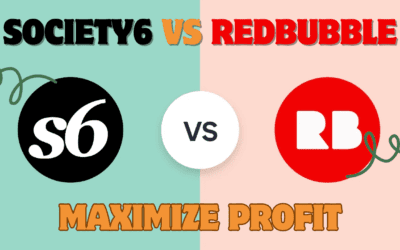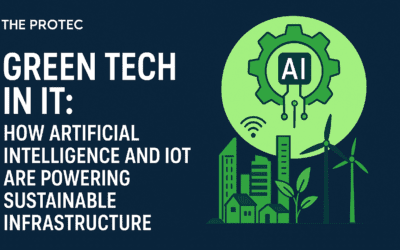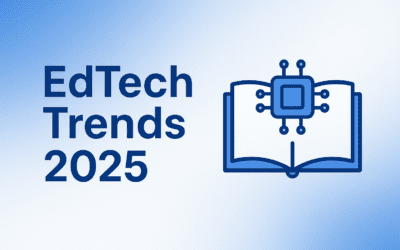In today’s fast-paced digital world, YouTube automation has emerged as a powerful strategy for creators and businesses aiming to scale their channels efficiently. By leveraging automation, you can maintain a consistent content schedule, engage with your audience effectively, and free up valuable time for creative pursuits. This guide delves into the essentials of YouTube automation, offering real-world examples, current trends, and actionable tips to help you harness its potential.
What Is YouTube Automation?
YouTube automation involves using tools, software, or outsourcing to handle repetitive tasks associated with managing a YouTube channel. This approach allows creators to focus on strategy and content quality while automating processes like uploading, comment moderation, and analytics tracking .
- Types of Automation:
- Task Automation: Using software for scheduling, SEO optimization, and comment management.
- Content Automation: Outsourcing video editing, scripting, or thumbnail design to professionals or AI tools .
- The Rise of Faceless Channels: Many creators use YouTube automation to run “faceless” channels that rely on stock footage, AI voiceovers, and curated content, eliminating the need to appear on camera .
Why YouTube Automation Matters: Key Benefits
1. Save Time and Boost Efficiency
Automating tasks like video scheduling and comment management reduces manual workload, enabling you to produce more content without burning out .
2. Enhance Consistency
Automated tools ensure regular uploads, which algorithms favor, leading to better reach and audience retention .
3. Target the Right Audience
AI-driven insights help tailor content to viewer preferences, improving engagement and ad revenue .
4. Scale Your Content Production
Automation makes it easier to manage multiple channels or repurpose content across platforms like YouTube Shorts and Instagram Reels .
Real-World Examples of YouTube Automation
- Crime Scene Cam: This true-crime channel uses voiceovers and stock footage to engage viewers, earning up to $18,000 monthly from ads .
- Bright Side: With over 44 million subscribers, this channel employs automated production to deliver daily educational content .
- Magnates Media: A documentary-style channel generating over $36,000 monthly through high-quality, automated storytelling .
Top YouTube Automation Tools for 2025
| Tool | Primary Function | Key Features |
|---|---|---|
| TubeBuddy | SEO Optimization | Keyword research, A/B testing, bulk processing . |
| VidIQ | Analytics & Insights | Competitor tracking, keyword suggestions, performance reports . |
| OpusClip | Content Repurposing | AI-powered clipping for Shorts/Reels . |
| Hootsuite | Scheduling | Cross-platform posting, social listening . |
| Pictory | Video Editing | AI-based summarization, subtitle generation . |
How to Implement YouTube Automation: A Step-by-Step Guide
1. Identify Repetitive Tasks
Start by listing time-consuming activities like uploading, keyword research, or comment moderation .
2. Choose the Right Tools
Select tools aligned with your goals. For example, use TubeBuddy for SEO or OpusClip for Shorts creation .
3. Develop a Workflow
- Research: Use AI tools to find trending topics .
- Creation: Automate scripting and editing with platforms like Pictory .
- Publishing: Schedule uploads via Social Champ or Hootsuite .
- Engagement: Employ chatbots for initial comment responses .
4. Monitor and Adjust
Track performance using analytics tools. Adapt your strategy based on viewer feedback and metrics .
Challenges and Best Practices
Potential Pitfalls
- Impersonal Content: Over-automation can make interactions feel robotic .
- Policy Risks: Violating YouTube’s guidelines may lead to penalties .
- High Initial Costs: Setup can require investing in tools and freelancers .
Tips for Success
- Balance Automation and Authenticity: Use automation for tasks but personalize engagement .
- Stay Updated: Follow YouTube’s policy changes and algorithm updates .
- Focus on Quality: Ensure automated content remains valuable and original .
Conclusion
YouTube automation offers a practical path to scaling your channel, saving time, and boosting productivity. By integrating the right tools and strategies, you can achieve sustained growth while maintaining creative control. Start small, experiment with workflows, and gradually expand your automation efforts.
Have you tried any YouTube automation techniques? Share your experiences in the comments!
Sources
- IFTTT – The Pros and Cons of YouTube Automation
- Opus.pro – YouTube Automation Tool
- Mailmodo – 10 Real-World YouTube Automation Examples
- Business of Apps – YouTube Revenue and Usage Statistics (2025)
- Nexlev – Master YouTube Automation Pros and Cons
- TechBuzz – Top 12 YouTube Automation Tools
- Thunderbit – What Is YouTube Automation in 2025?
- Social Champ – YouTube Automation Explained
- AIVideoCut – Everything You Need to Know About YouTube Automation
- SocialPilot – 10 YouTube Automation Tools