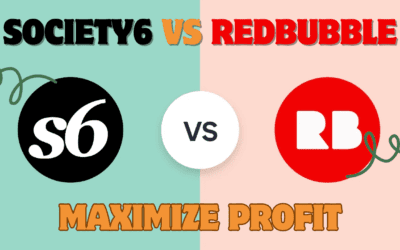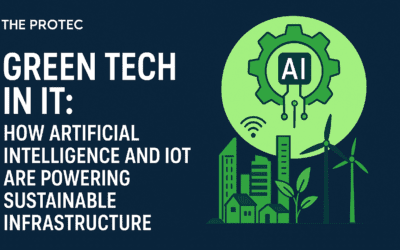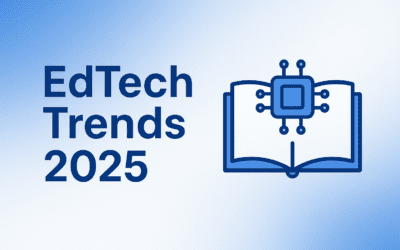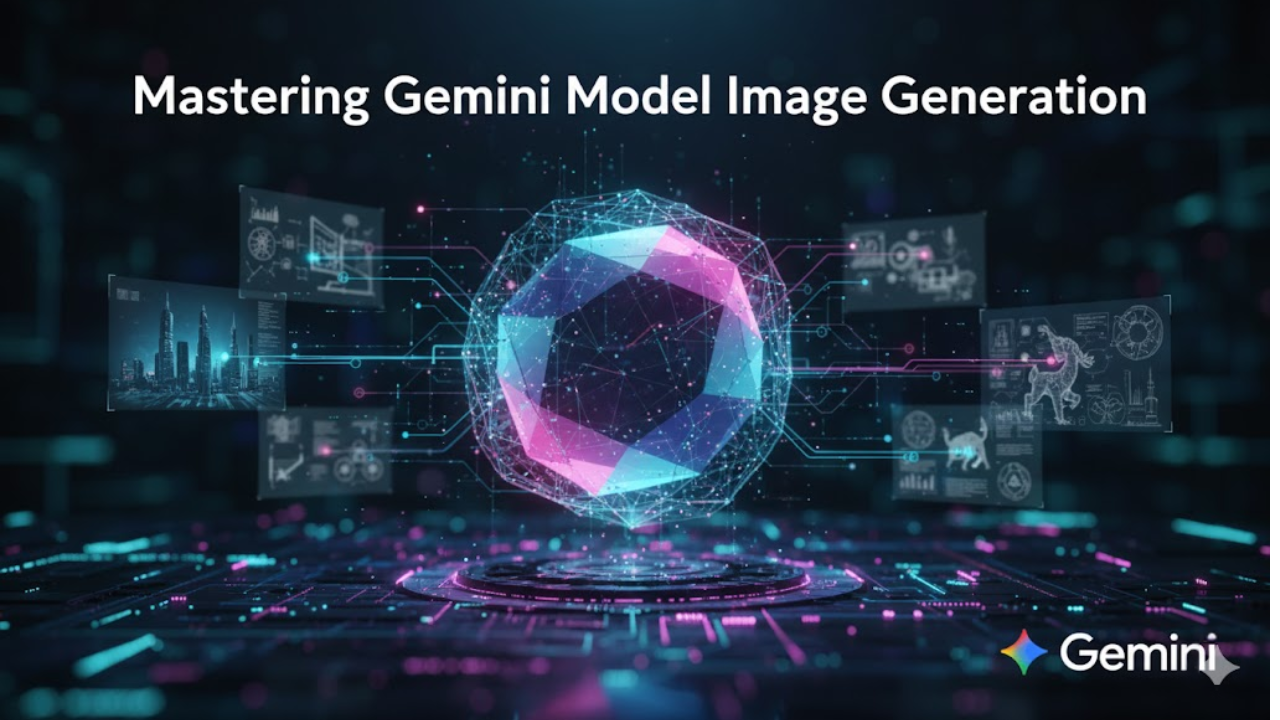Introduction: The New Era of Multimodal AI
The digital content creation landscape is undergoing a revolutionary transformation, and at the forefront stands Gemini Model Image Generation—Google’s sophisticated approach to visual AI that understands context, maintains consistency, and generates stunning imagery through natural language. While countless AI image tools have flooded the market, Gemini distinguishes itself through its native multimodality, enabling seamless interleaving of text and image generation within a single, unified architecture .
For developers and technical professionals, mastering this technology isn’t just about creating pretty pictures—it’s about harnessing a powerful tool that can streamline workflows, enhance applications, and create entirely new user experiences. From generating product mockups and maintaining character consistency across storytelling sequences to performing precise image edits through conversational prompts, Gemini’s image capabilities represent a significant leap beyond traditional text-to-image systems.
In this comprehensive guide, we’ll explore not just how to use Gemini Model Image Generation, but how to master it professionally—covering everything from basic implementation to advanced techniques validated through extensive testing and real-world application.
Understanding the Gemini Model Lineup for Image Generation
Google’s Gemini 2.5 Flash Image (often nicknamed “Nano Banana” in developer communities) stands as the company’s state-of-the-art model specifically engineered for image generation and editing tasks . Unlike previous approaches that required chaining multiple specialized models together, Gemini 2.5 Flash Image processes text and images in a single, unified step, resulting in more coherent outputs and better understanding of complex instructions .
This model expands Gemini’s capabilities beyond traditional text generation to include:
- Iterative image generation through natural language conversation
- High-quality text rendering within images
- Interleaved text-image output (such as blog posts with integrated images)
- Advanced image editing and manipulation using both text and reference images
- Multi-image fusion and style transfer
What makes Gemini 2.5 Flash Image particularly powerful is its foundation on Gemini’s world knowledge and reasoning capabilities. This means the model doesn’t just process visual patterns—it understands context, concepts, and relationships, enabling more semantically meaningful image generation and editing .
The Growing Impact of AI Image Generation
The AI image generation market represents one of the fastest-growing segments in artificial intelligence, with significant implications across industries. Understanding this landscape helps contextualize why mastering tools like Gemini Model Image Generation is becoming essential for technical professionals:
- The global AI image generator market is projected to reach $1,392.8 million by 2033, growing at a compound annual growth rate (CAGR) of 18.1% [citation:11].
- North America currently dominates with a 36.1% revenue share in 2024, driven largely by adoption in advertising and marketing sectors [citation:11].
- The media and entertainment industry leads AI image generator usage, creating realistic CGI elements, virtual environments, and visual effects more efficiently than traditional methods [citation:11].
- In the enterprise space, 73% of marketing departments already use generative AI, primarily for image and text generation [citation:12].
These statistics underscore a fundamental shift: AI-generated imagery is moving from novelty to necessity in professional workflows, making proficiency with leading tools like Gemini an increasingly valuable skill.
Practical Applications and Real-World Examples
Gemini Model Image Generation isn’t just theoretical—it’s delivering value across diverse industries and use cases. Here are three specific, detailed examples of how this technology is being applied professionally:
1. E-commerce and Product Visualization
Revolutionizing online shopping experiences, Gemini Model Image Generation enables dynamic product visualization without expensive photoshoots. For instance, retailers can:
- Generate professional product mockups by providing simple text descriptions
- Create virtual try-on experiences by combining product images with customer photos
- Generate lifestyle imagery showing products in contextual settings
Example Implementation:
"A high-resolution, studio-lit product photograph of a minimalist ceramic coffee mug in matte black, presented on a polished concrete surface. The lighting is a three-point softbox setup designed to create soft, diffused highlights and eliminate harsh shadows. The camera angle is a slightly elevated 45-degree shot to showcase its clean lines. Ultra-realistic, with sharp focus on the steam rising from the coffee. Square image." This approach allows e-commerce businesses to create vast catalogs of professional imagery at minimal cost, significantly reducing time-to-market and photography expenses.
2. Media, Entertainment, and Character Consistency
Maintaining character consistency across multiple scenes and iterations represents a fundamental challenge in visual storytelling that Gemini addresses effectively . Developers and creators can:
- Place the same character into different environments and situations
- Generate consistent brand assets across multiple applications
- Create sequential art and storyboards with maintained character identities
Example Implementation:
Using modular prompt structure:
[SUBJECT]: "Matte black wireless earbuds with a subtle silver ring, product-centered."
[COMPOSITION]: "Three-quarter angle on a walnut table, shallow depth of field."
[LIGHTING/CAMERA]: "Soft window light from the right, 50mm equivalent, f/2.8."
[STYLE/REFERENCES]: "Commercial catalog aesthetic, warm tones, realistic texture."
[CONSTRAINTS/EXCLUSIONS]: "No text overlay, no logos, avoid reflections." This capability is particularly valuable for game developers, animation studios, and content creators who need to maintain visual consistency across large projects.
3. Design, Marketing, and Brand Assets
Creating professional marketing materials and design assets represents one of the most immediate business applications. With Gemini Model Image Generation, teams can:
- Generate logo concepts and brand elements
- Create custom illustrations for marketing campaigns
- Produce social media visuals with consistent branding
- Develop presentation materials with custom graphics
Example Implementation:
"Create a modern, minimalist logo for a coffee shop called 'The Daily Grind'. The text should be in a clean, bold, sans-serif font. The design should feature a simple, stylized icon of a coffee bean seamlessly integrated with the text. The color scheme is black and white." This application demonstrates Gemini’s ability to handle specific design constraints while maintaining aesthetic quality—a crucial requirement for professional branding.
Advanced Prompt Engineering for Optimal Results
Mastering Gemini Model Image Generation requires moving beyond basic prompts to structured, descriptive instructions that leverage the model’s full capabilities. Based on extensive testing and official documentation, here are the most effective strategies:
The Modular Prompt Structure
Successful prompts follow a consistent, composable structure that removes ambiguity and provides comprehensive guidance :
- Subject: What must be in-frame (identity, object, scene with key attributes)
- Composition: Framing, background, perspective, aspect ratio intent
- Lighting/Camera: Time of day, lighting style, lens/camera notes
- Style/References: Visual style, art movements, materials, color palette
- Constraints/Exclusions: Explicit negatives and must-nots in natural language
Example Before and After:
- Basic Prompt: “Premium wireless earbuds on a table, soft light, lifestyle photo.”
- Structured Prompt:
- Subject: “Matte black wireless earbuds with a subtle silver ring, product-centered.”
- Composition: “Three-quarter angle on a walnut table, shallow depth of field, negative space on left.”
- Lighting/Camera: “Soft window light from the right, 50mm equivalent, f/2.8, morning.”
- Style/References: “Commercial catalog aesthetic, warm tones, realistic texture fidelity.”
- Constraints/Exclusions: “No text overlay, no logos, avoid reflections or fingerprints.”
Specialized Prompt Templates for Different Use Cases
Photorealistic Scenes
"A photorealistic [shot type] of [subject], [action or expression], set in [environment]. The scene is illuminated by [lighting description], creating a [mood] atmosphere. Captured with a [camera/lens details], emphasizing [key textures and details]. The image should be in a [aspect ratio] format." Accurate Text Rendering
"Create a [image type] for [brand/concept] with the text '[text to render]' in a [font style]. The design should be [style description], with a [color scheme]." Style Transfer and Editing
"Transform the provided photograph of [subject] into the artistic style of [artist/art style]. Preserve the original composition but render it with [description of stylistic elements]." Iterative Refinement and Troubleshooting
Even with well-structured prompts, achieving perfect results often requires iteration. The most effective approach involves :
- Generate one or two candidates initially—don’t shotgun variations
- Evaluate against your brief and note specific failures (typography, hands, lighting)
- Change one variable per iteration to isolate what affects the output
- Use semantic negatives like “no extra fingers or hands” or “avoid watermarks”
- Reset context if style drift occurs across multiple edits by starting a new session
For challenging areas like text rendering that often warp or invent extra characters, try isolating the type in a separate pass: “Regenerate title text only; leave visuals unchanged” with specific font characteristics and placement instructions .
Implementation Guide for Developers
Implementing Gemini Model Image Generation in your applications is straightforward with the Gemini API. Here’s how to get started across different platforms:
Python Implementation
from google import genai
from google.genai.types import GenerateContentConfig, Modality
from PIL import Image
from io import BytesIO
client = genai.Client()
response = client.models.generate_content(
model="gemini-2.5-flash-image",
contents=("Generate an image of the Eiffel tower with fireworks in the background."),
config=GenerateContentConfig(
response_modalities=[Modality.TEXT, Modality.IMAGE],
candidate_count=1,
safety_settings=[
{"category": "HARM_CATEGORY_DANGEROUS_CONTENT", "threshold": "BLOCK_MEDIUM_AND_ABOVE"},
],
),
)
for part in response.candidates[0].content.parts:
if part.text:
print(part.text)
elif part.inline_data:
image = Image.open(BytesIO((part.inline_data.data)))
image.save("output_folder/example-image.png")Key Configuration Parameters
- model: “gemini-2.5-flash-image” for image generation tasks
- response_modalities: Include both
Modality.TEXTandModality.IMAGEfor interleaved output - safety_settings: Configure appropriate content filters for your use case
- candidate_count: Control how many image variations to generate
Editing Existing Images
Gemini excels at editing and transforming existing images through natural language :
from google import genai
from PIL import Image
from io import BytesIO
client = genai.Client()
prompt = "Add a small, knitted wizard hat on the cat's head"
image = Image.open('/path/to/cat_image.png')
response = client.models.generate_content(
model="gemini-2.5-flash-image-preview",
contents=[prompt, image],
)
for part in response.candidates[0].content.parts:
if part.text is not None:
print(part.text)
elif part.inline_data is not None:
image = Image.open(BytesIO(part.inline_data.data))
image.save("edited_image.png")Grok Resources & Guides
Explore our most popular Grok tutorials, prompt collections, and step-by-step guides to master AI-powered image editing and design.
Conclusion and Next Steps
Mastering Gemini Model Image Generation represents more than just acquiring another technical skill—it’s about positioning yourself at the forefront of the multimodal AI revolution. Through its native multimodal architecture, advanced reasoning capabilities, and conversational editing workflow, Gemini offers a fundamentally different approach to image generation that understands context, maintains consistency, and enables precise creative control .
The techniques covered in this guide—from structured prompt engineering and iterative refinement to technical implementation—provide a comprehensive foundation for leveraging this technology professionally. Whether you’re building e-commerce platforms, creating multimedia content, developing design tools, or exploring new AI applications, these skills will prove increasingly valuable as AI-generated imagery becomes standard practice.
Your Next Steps
- Experiment in Google AI Studio: Begin with the free Google AI Studio environment to test prompts and understand model behavior without implementation overhead .
- Implement a Pilot Project: Choose a specific use case relevant to your work and build a minimal implementation using the code examples provided.
- Join the Community: Engage with other developers through Google’s developer forums and community resources to share techniques and stay updated on new capabilities.
- Explore Advanced Features: Once comfortable with basics, experiment with multi-image fusion, complex character consistency, and workflow automation .
The evolution of Gemini Model Image Generation continues at a rapid pace, with Google actively working on improvements to text rendering, character consistency, and factual representation . By building your expertise now, you’ll be well-positioned to leverage these advancements as they emerge.
References and Source Links
- Generate images with Gemini | Generative AI on Vertex AI – Official Google Cloud documentation for Gemini image generation .
- Introducing Gemini 2.5 Flash Image, our state-of-the-art image model – Official announcement blog post detailing new features and capabilities .
- Gemini – Official DeepMind page for Gemini models and capabilities .
- Comparing Google’s Image Generation Models – Independent comparison between Gemini and Imagen models .
- Image generation with Gemini (aka Nano Banana) | Gemini API – Official Gemini API documentation with code examples .
- Image understanding | Gemini API – Official documentation on image processing capabilities .
- AI Image Creation: ChatGPT vs Gemini vs DALL·E vs Grok – Comparative analysis of major AI image generation systems .
- Generate & edit images using Gemini (aka “nano banana”) – Firebase implementation guide for Gemini image generation .
- Getting Started with Google Gemini 2.0: Image Generation – Introductory guide to Gemini image generation .
- ChatGPT vs Gemini Native Image Generation – Head-to-head comparison of ChatGPT and Gemini image capabilities .