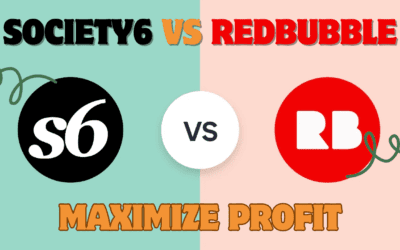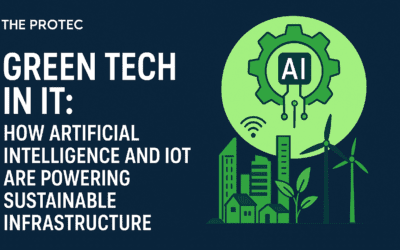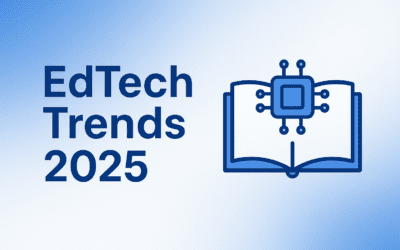In today’s fast-paced digital landscape, system outages are more than just inconveniences—they can cripple businesses, erode customer trust, and cost millions. What if you could predict these failures before they happen and automate the response? This is where AI in DevOps transforms IT operations, shifting teams from reactive firefighting to proactive, intelligent management.
This article will explore how AI-powered DevOps, often called AIOps, leverages machine learning and predictive analytics to enhance system reliability. You will learn how it works, see its real-world impact through case studies, and discover practical steps to integrate these capabilities into your own organization.
What Is AI in DevOps (AIOps)?
AI in DevOps represents the integration of artificial intelligence—including machine learning (ML), natural language processing (NLP), and predictive analytics—into development and operations workflows. This evolution, often termed AIOps, moves beyond traditional rule-based automation to create systems that can learn from data, identify patterns, and make intelligent decisions with minimal human intervention.
At its core, AI in DevOps is about building a data-driven feedback loop. It continuously analyzes the vast amounts of data generated by your applications and infrastructure—logs, metrics, traces, and performance data—to do two things exceptionally well: predict potential outages and automatically execute a response.
How AI Predicts Outages Before They Happen
Traditional monitoring tools alert you when a threshold is crossed—for example, when CPU usage hits 95%. AIOps, however, understands what “normal” looks like for your system and detects subtle anomalies that precede major incidents. Here’s how it works:
1. Advanced Anomaly Detection
AI systems establish a behavioral baseline for your applications by analyzing historical and real-time telemetry data. Using machine learning models, they can identify unusual patterns—like a gradual increase in application latency or a specific error log signature—that deviate from this baseline and are often precursors to larger failures. This method is far more sophisticated than static thresholds and significantly reduces false positives that lead to alert fatigue.
2. Predictive Analytics
By applying statistical algorithms and machine learning to historical data, AI can forecast potential system failures. It identifies patterns that commonly lead to issues, such as memory leaks, database connection saturation, or specific deployment events that have caused trouble in the past. This allows teams to address risks during low-traffic periods, minimizing user impact.
3. Intelligent Alerting and Correlation
In complex, distributed systems, a single root cause can trigger a flood of alerts. AIOps platforms excel at correlating events across your entire stack. They can intelligently group alerts from different sources (e.g., application, network, database) to pinpoint a single root cause, transforming noise into actionable insights.
Automating Incident Response: From Detection to Resolution
Predicting an outage is only half the battle. The real power of AI in DevOps lies in its ability to automate the response, dramatically reducing the time to resolution (MTTR).
Automated Remediation Actions
AI systems can be configured to execute predefined runbooks automatically when specific conditions are detected. Common automated responses include:
- ** Initiating rollbacks** if a new deployment causes a spike in error rates.
- Scaling resources up or down in response to unexpected traffic loads.
- Restarting failed services or containers without waiting for human intervention.
AI-Powered Root Cause Analysis
When an incident occurs, AI can drastically accelerate diagnosis. Natural Language Processing (NLP) can scan deployment logs, code commits, and incident tickets to identify the specific change that likely caused an issue. For instance, some systems can now link a Kubernetes pod failure directly to a particular code contribution, saving engineers hours of manual investigation.
Intelligent Incident Triage
Platforms like PagerDuty use machine learning to classify incoming alerts based on severity, impact, and potential cause. They can then route the incident to the most appropriate team or individual and even trigger coordinated response workflows.
Real-World Impact and Case Studies
The theoretical benefits of AI in DevOps are compelling, but the real-world results are even more so. Consider these examples:
- IBM adopted Watson AIOps to automate incident triage and root cause analysis. By leveraging machine learning and NLP, the system filters alerts, correlates events, and recommends actions. This led to a 30% reduction in Mean Time to Resolution (MTTR) and significantly improved overall system reliability.
- A Major Federal Agency, in partnership with Deloitte, integrated DevOps and security (DevSecOps) with automated testing and infrastructure as code. This transformation resulted in accelerated software delivery while maintaining high security and compliance standards.
The following table summarizes key statistics that highlight the tangible benefits organizations are achieving:
| Statistic / Outcome | Impact | Source |
|---|---|---|
| Organizations using AI in DevOps | 33% of DevOps teams already use AI tools, with another 42% exploring them. | Techstrong Research |
| Release Cycle Reduction | Organizations using AI have reduced release cycles by an average of 67%. | Forrester’s 2024 State of DevOps Report |
| Reduction in Human Error | AI-assisted operations reported a 43% reduction in production incidents caused by human error. | IBM’s 2024 DevSecOps Practices Survey |
Implementing AI in Your DevOps Workflow: A Practical Guide
Adopting AI in DevOps is a journey, not a flip-of-a-switch event. Here is a practical framework to get started.
1. Assess Your Data Foundation
AI models are only as good as the data they consume. The first step is to ensure you have robust, structured data collection mechanisms in place. Consolidate logs, metrics, and traces from across your toolchain into a unified observability platform. Inconsistent or siloed data is one of the biggest barriers to accurate AI outputs.
2. Start with a High-Impact, Contained Use Case
Avoid a “big bang” approach. Begin with a targeted project where AI can deliver a clear win. Excellent starting points include:
- Intelligent Test Selection: Use AI to analyze code changes and run only the most relevant tests, speeding up your CI/CD pipeline.
- Anomaly Detection in Core Applications: Apply AI to monitoring data for your most critical customer-facing application to predict performance degradation.
3. Select the Right Tools
Choose AI-powered tools that integrate seamlessly with your existing DevOps ecosystem. Popular categories include:
- AIOps Platforms: Dynatrace for precise, AI-powered root cause analysis.
- Incident Management: PagerDuty for automated incident response and triage.
- Code & Security Analysis: GitHub Copilot for code suggestions and Amazon CodeGuru for identifying performance inefficiencies and vulnerabilities.
4. Foster a Culture of Collaboration and Oversight
AI is a collaborator, not a replacement. Successful implementation requires close work between development, operations, and data science teams. Furthermore, establish clear governance. Human oversight remains critical to validate AI decisions, modify policies, and ensure automated actions align with business goals. As one industry expert noted, the goal is to reposition engineers as “orchestrators” who design and guide intelligent systems.
Navigating the Challenges
While powerful, AI in DevOps comes with its own set of challenges that must be managed:
- The “Black Box” Problem: Sometimes, it’s difficult to trace the logic behind an AI’s decision. Prioritize tools that offer explainability features and confidence scores.
- Skill Gaps: Most DevOps teams aren’t trained in machine learning. Invest in upskilling your team and leverage vendor documentation and support.
- Security and Compliance: AI tools can inadvertently introduce new risks. Implement strict access controls and extend security testing to cover AI-generated assets and actions.
The Future of AI in DevOps
The evolution is already underway, with DevOps engineers transitioning from hands-on technicians to AI-driven orchestrators. We are moving towards more sophisticated “self-healing” infrastructures where systems can autonomously adapt to and resolve issues. Emerging roles like “AI Ethics DevOps Officer” will likely become standard, focusing on ensuring automated decisions are fair, compliant, and aligned with human values.
Conclusion
Integrating AI in DevOps for predicting outages and automating incident response is no longer a futuristic concept—it’s a practical and powerful strategy for building more resilient, efficient, and competitive digital operations. By starting with a strong data foundation, choosing targeted use cases, and fostering a collaborative culture of human oversight, your organization can begin harnessing this transformative technology today.
Sources and References
- DevOps trends in 2025: From DevSecOps to AIOps – Graphite
- AI in DevOps Top Use Cases You Need To Know – SmartDev
- 2025 DORA State of AI Assisted Software Development – Google Cloud
- AI in DevOps: challenges and opportunities – Digitalisation World
- The Future of DevOps Roles: Transitioning from Engineers to AI-Driven Orchestrators – FinancialContent
- The Impact of AI in DevOps: Tools and Benefits – Legit Security
- DevOps Case Studies: 5 Real-World Examples with Insights – Invensis Learning
- 42 DevOps Statistics to Know in 2025 – Mend.io
- Role of AI in DevOps 2025: Benefits, Tools & Future Trends – American Chase
- Leveraging Artificial Intelligence in DevOps – Medium