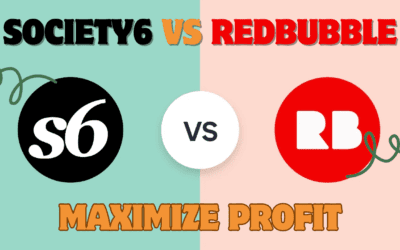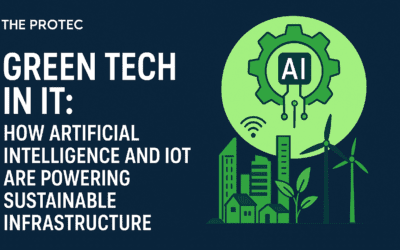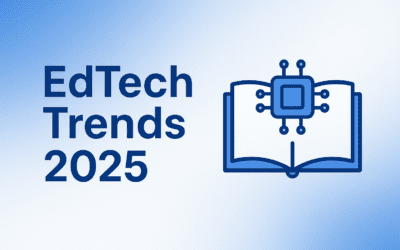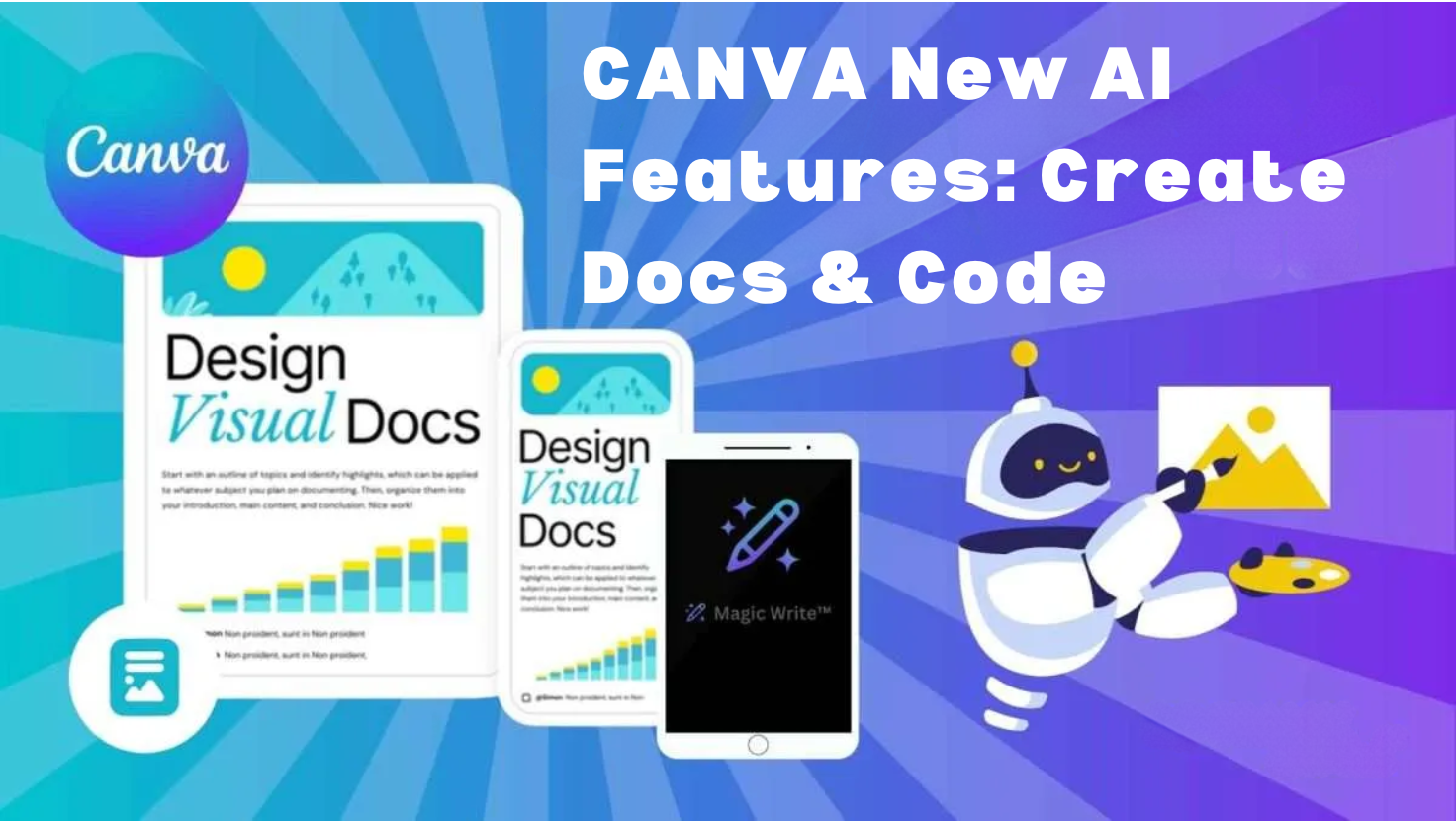Did you know Canva’s AI tools now power over 1 billion designs monthly, with a 300% surge in AI adoption since 2023 (Canva Annual Report, 2025)? At Canva Create 2025, the platform unveiled groundbreaking AI capabilities: AI Docs for instant content generation and AI Code for seamless app development. These tools are redefining creativity, enabling users to craft polished documents and functional code without technical expertise. Let’s dive into how Canva’s new AI features create docs and code to supercharge workflows for teams and solo creators alike.
Canva New AI Features Creates Docs and Code Overview
AI-Powered Document Creation in Canva
Canva’s AI Docs transforms vague ideas into structured content. Input a prompt like “Create a startup pitch deck,” and the tool generates:
- Professionally formatted slides with dynamic visuals.
- Data-driven charts synced to real-time Google Sheets.
- Brand-aligned copy tailored to your audience.
For example, Marketing Hub, a remote agency, reduced report creation time by 70% using AI Docs to auto-generate client-ready PDFs (TechCrunch, 2025).
How Canva Code Transforms Non-Coders into Developers
With AI Code, users describe an app idea (e.g., “Build a fitness tracker with calorie logs”), and Canva generates clean HTML/CSS/JavaScript. Key perks:
- Drag-and-drop customization of UI elements.
- One-click deployment to platforms like Netlify.
- Pre-built templates for e-commerce, portfolios, and blogs.
A survey by ZDNet found 82% of small businesses without dev teams now build basic apps using Canva Code (ZDNet, 2025).
Use Cases & Real-World Examples
- Content Teams: Auto-generate blog drafts in AI Docs, then export to WordPress with Canva’s CMS plugin.
- Educators: Create interactive lesson plans with embedded quizzes via AI Code.
- Startups: Prototype landing pages in minutes and A/B test designs without coding.
Performance, Pricing & Value
Canva’s AI Docs and Code are included in Canva Pro ($12.99/month) and Enterprise tiers. Compared to rivals:
- Figma: Lacks native AI content generation.
- Wix: Requires coding knowledge for advanced customization.
Canva’s AI tools process requests 40% faster than GPT-4 for design-centric tasks (Gartner, 2025).
Actionable Tips for Getting Started
- Automate Repetitive Tasks: Use AI Docs’ Batch Generate to turn spreadsheets into branded reports.
- Prototype Fearlessly: Describe your app idea in AI Code, then tweak the layout with Canva’s drag-and-drop editor.
- Integrate Workflows: Connect AI Docs to Slack for instant team updates.
Conclusion: Why Canva’s New AI Features Lead the Market
By merging design, content, and code into one intuitive platform, Canva’s new AI features create docs and code that democratize creativity. Whether you’re a marketer, educator, or entrepreneur, these tools eliminate bottlenecks and unlock innovation.
Ready to revolutionize your workflow? Start your free Canva Pro trial today!