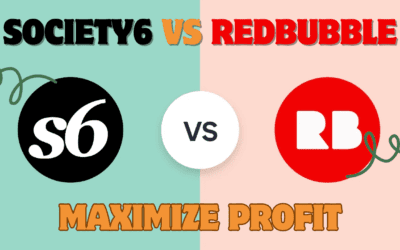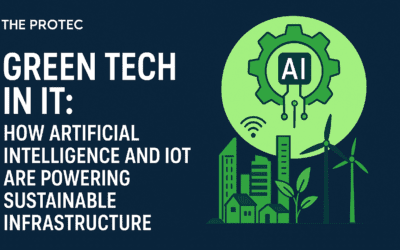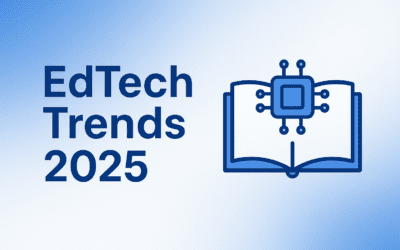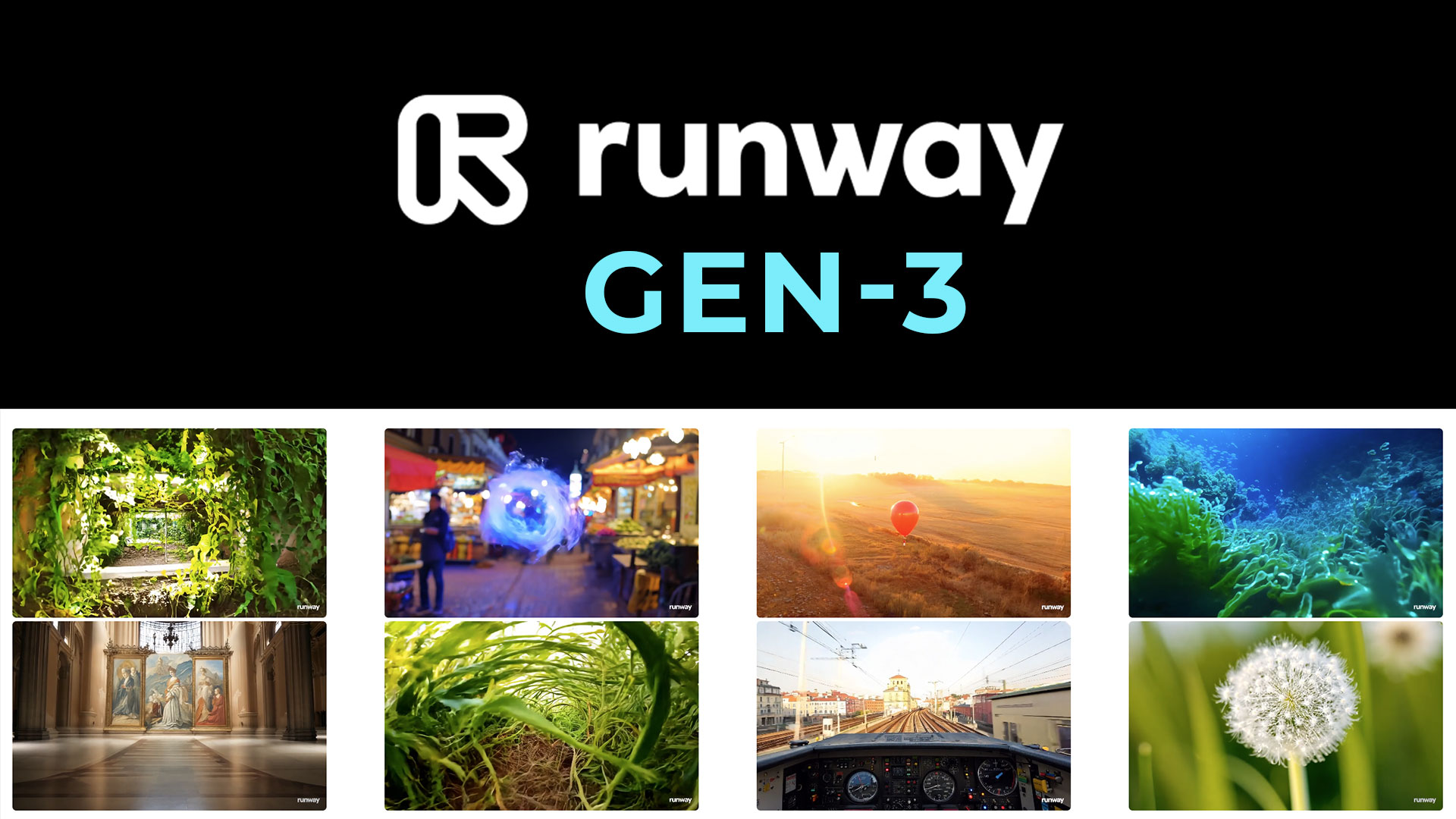Runway Gen 3 is the latest AI video generation model that transforms simple text prompts into high-quality, often cinematic, video clips. This groundbreaking technology matters because it democratizes video production, making it accessible to creators, marketers, and storytellers regardless of their budget or technical expertise. This article will provide a comprehensive guide to Runway Gen 3, covering how it works, how to craft effective prompts, its real-world applications, and how you can start creating with it today.
An Introduction to Runway Gen 3
Runway Gen 3 Alpha represents a significant leap forward in generative AI video. It’s a powerful model that allows users to create high-fidelity, production-ready video content from text descriptions or images . Released in 2024, it’s part of a new wave of AI tools that bridge the gap between concept and execution, empowering creators to explore every possible iteration of any idea, scene, or story . For filmmakers, designers, and content creators, this technology opens up a world of possibilities for rapid prototyping, storyboarding, and even final asset creation.
How Runway Gen 3 Works: The Technology Behind the Magic
At its core, Runway Gen 3 uses a sophisticated AI architecture trained on vast datasets of video and imagery to understand the relationship between language and visual concepts. When you provide a text prompt, the model interprets the description and generates video frames that match your request, complete with motion, lighting, and texture.
The model is available in two main versions: Gen 3 Alpha and the faster, more credit-efficient Gen 3 Alpha Turbo . Both can generate videos at a resolution of 1280×768 pixels and a smooth 24 frames per second, providing a professional foundation for various projects .
A key feature is its keyframe control, which allows you to guide the generation by providing starting, middle, and/or ending images. This is particularly powerful for creating smooth, controlled transitions between different scenes or states .
Key Features and Capabilities Breakdown
Core Video Generation
Runway Gen 3 can produce videos with durations of 5 or 10 seconds . While this may seem short, it’s often sufficient for creating compelling clips that can be edited together into longer sequences. The output is high-quality enough for use in professional contexts, from social media ads to film pre-visualization.
Advanced Creative Controls
- Text-to-Video: The primary function, turning written descriptions into video.
- Image-to-Video: Animate a static image, bringing it to life with motion.
- Keyframes: Guide the AI by providing specific start, middle, and end frames for more precise control over transitions .
- Camera Controls: The AI understands specific cinematography terms, allowing you to direct the virtual “camera” within the generated scene .
Crafting Effective Runway Gen 3 Prompts: A Practical Guide
The quality of your Runway Gen 3 output is directly tied to the quality of your prompt. Mastering prompt engineering is the key to unlocking the model’s full potential.
Prompt Structure and Basics
The most effective prompts are direct, descriptive, and visual, not conceptual or conversational . Imagine you’re describing the scene to a cinematographer who needs clear, unambiguous instructions.
A reliable basic structure is: [camera movement]: [establishing scene]. [additional details]. .
Example:
- Weak Prompt: “A cool scene with a person in a forest.”
- Strong Prompt: “Low angle tracking shot: A woman in a bright red jacket walks confidently through a dense, misty pine forest. Sunlight filters through the canopy, creating long shadows.”
Essential Prompt Keywords and Styles
Integrating specific keywords can dramatically alter the style and feel of your generated video. The table below outlines key categories to include in your prompts.
Advanced Prompting: Keyframes and Complex Scenes
For the Gen 3 Alpha Turbo model, you can use up to three keyframes (start, middle, end) to create complex, guided transitions . The prompt should then focus on describing the motion that connects these frames.
Keyframe Prompting Tip: “Images that share a similar subject, scene, and style will offer more consistent, natural, and smooth results.” . When drafting your prompt for a keyframe generation, try to keep it focused on the motion needed to take your video from the first frame to the last frame .
Real-World Applications and Examples
Runway Gen 3 is being used across creative industries:
- Storyboarding and Pre-Visualization: Filmmakers can quickly generate visual concepts for scenes before expensive production begins.
- Marketing and Advertising: Brands create dynamic, attention-grabbing video ads for social media at a fraction of the traditional cost and time.
- Concept Art and Motion Design: Artists generate abstract patterns and motion graphics for music videos, app backgrounds, and digital installations .
- Experimental Art: Creators explore surreal and fantasy concepts, blending reality and imagination in new ways .
Runway Gen 3 vs. The Competition
Gen 3 Alpha vs. Gen 3 Alpha Turbo
The newer Turbo model is not only faster and cheaper (5 credits per second vs. 10 for the standard model) but also offers greater control, supporting up to three keyframe inputs instead of just one . For most users, Turbo offers the best balance of cost, speed, and controllability.
Actionable Insights for Your Projects
A 5-Step Workflow for Beginners
- Start Simple: Begin with a basic, one-sentence prompt to see how the AI interprets it.
- Iterate and Refine: Use the result to refine your prompt. Add more descriptive details about the subject, setting, and mood.
- Add Camera Direction: Specify a camera angle or movement to enhance the cinematic quality.
- Experiment with Styles: Add an art style or lighting keyword to change the aesthetic.
- Use Keyframes: Once comfortable, try using an image as a starting point to guide the generation more precisely.
Pro Tips and Best Practices
- Be Positive: Phrase what you want to see, not what you don’t want to see. Instead of “no clouds,” use “clear blue sky” .
- Reinforce Key Ideas: Repeating or reinforcing the core concept in different parts of your prompt can improve adherence .
- Avoid Commands: The AI responds better to descriptive language than to commands like “make a video of…” .
Pros and Cons Summary
Pros:
- High-Quality Output: Generates professional, often cinematic-looking videos.
- Multiple Controls: Offers text, image, and keyframe-based generation for versatile control.
- User-Friendly: Accessible via a web interface, lowering the barrier to entry.
- Speed: Significantly faster than traditional video production methods.
Cons:
- Cost: Runs on a credit system, which can become expensive for heavy use.
- Short Clip Length: Maximum 10-second clips require editing for longer narratives.
- Learning Curve: Mastering prompt engineering takes practice and experimentation.
- Inconsistencies: Can sometimes produce unexpected or imperfect results, requiring multiple generations.
The Future Outlook for Runway Gen 3
As models like Gen 3 continue to evolve, we can expect longer generation times, even greater consistency, and more granular controls over the output. The technology is rapidly moving from a novel tool to an integrated part of the professional creative workflow. The focus will likely be on improving realism, physics simulation, and user controllability.
Conclusion: Create Your First AI Video Today
Runway Gen 3 is a transformative tool that puts the power of video creation in the hands of anyone with an idea. By understanding its capabilities and learning the art of the prompt, you can unlock new levels of creativity and productivity.
Ready to Create?
Your journey into AI video starts now. Head over to the Runway website, create an account, and use your free credits to generate your first video. Start with a simple prompt, experiment without fear, and watch your ideas come to life.
Sources & References
- Runway ML Official Help Center – Gen-3 Alpha Prompting Guide
- Anakin AI – The Complete List of Best Runway Prompts
- Geeky Gadgets – How to write prompts for Runway Gen 3 AI
- Medium – Top 37+ Runway Gen 3 Prompts to Elevate Your AI Video Creation
- Runway ML Official Help Center – Creating with Keyframes on Gen-3