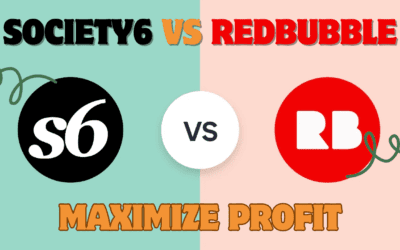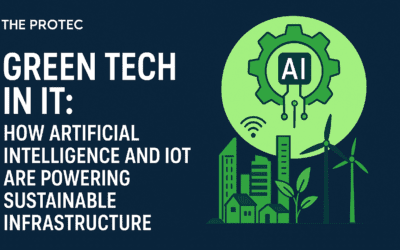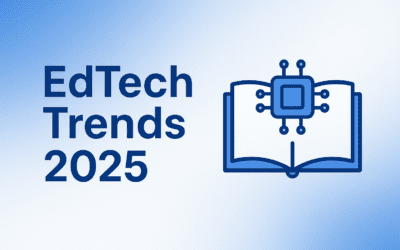Introduction
In a world where visual content reigns supreme, editing photos quickly and creatively can give you a competitive edge. Enter Grok Edit Prompts, a groundbreaking feature from the Grok 3 update that lets you tweak images using simple text instructions. Upload a photo, type what you want to change—be it colors, objects, or entire scenes—and watch the AI work its magic. This blog post dives into the top 10 Grok Edit Prompts to elevate your images, making photo editing intuitive, accessible, and fun for creators of all levels.
What Are Grok Edit Prompts?
Grok Edit Prompts are text-based commands that use AI to modify uploaded images. Integrated into Grok 3 and available on platforms like X and iOS, this feature empowers users to describe edits in natural language—like “brighten the sky” or “add a forest background”—and see instant results. It’s a game-changer for simplifying complex edits without requiring advanced software expertise.
How They Leverage AI for Photo Enhancement
Grok Edit Prompts harness advanced AI models to interpret your text and apply precise edits. By processing natural language, the AI understands your intent and adjusts the image accordingly, a process known as text-to-image editing. Whether it’s enhancing details or transforming the mood, the AI’s contextual awareness ensures your vision comes to life seamlessly.
Key Features and Capabilities
- Natural Language Input: Edit with everyday words, no technical jargon needed.
- Versatile Adjustments: Modify colors, objects, backgrounds, and more.
- User-Friendly: Accessible to beginners and pros alike.
- Fast Results: Near-instant edits save time.
- Creative Freedom: Endless possibilities for artistic experimentation.
Top 10 Grok Edit Prompts
Unlock your photo’s potential with these ten Grok Edit Prompts, each crafted for a unique effect.
1. “Enhance the colors to make the image more vibrant”
- Goal: Boost saturation and contrast for a bold look.
- Example: A muted sunset turns into a dazzling display of oranges and purples.
2. “Change the background to a serene beach at sunset”
- Goal: Swap the backdrop for a tranquil scene.
- Example: An urban portrait shifts to a coastal vibe with golden hues.
3. “Add a vintage filter to give the photo a retro feel”
- Goal: Infuse nostalgia with a classic aesthetic.
- Example: A modern selfie gains a warm, faded 1970s charm.
4. “Remove all people from the scene”
- Goal: Simplify the composition by clearing subjects.
- Example: A busy park photo becomes a peaceful, empty landscape.
5. “Make the sky more dramatic with stormy clouds”
- Goal: Add intensity with a moody atmosphere.
- Example: A plain sky morphs into a striking storm scene.
6. “Turn the photo into a black-and-white masterpiece”
- Goal: Create a timeless grayscale effect.
- Example: A colorful family photo becomes a stark, elegant classic.
7. “Add a soft glow to the subject’s face”
- Goal: Enhance the subject with subtle lighting.
- Example: A casual portrait gets a polished, radiant finish.
8. “Transform the image into a watercolor painting”
- Goal: Apply an artistic, painterly style.
- Example: A cityscape softens into a delicate watercolor artwork.
9. “Increase the sharpness and detail in the foreground”
- Goal: Highlight key elements with clarity.
- Example: A hazy flower bed snaps into crisp focus.
10. “Add falling autumn leaves to the scene”
- Goal: Infuse seasonal flair.
- Example: A summer shot gains a cozy fall vibe with red and gold leaves.
Real-World Examples & Statistics
Grok Edit Prompts are already transforming how people edit. One X user shared a portrait edited with “change my shirt to a tuxedo,” turning a casual snap into a formal headshot—perfect for professional use. Another posted a vacation photo with “place me on a snowy mountain,” seamlessly blending the subject into a wintry peak, earning 500+ likes.
Industry data backs this trend. Statista predicts the AI image editing market will hit $1.2 billion by 2025, fueled by tools like Grok (Statista, 2023). A 2022 survey found 68% of creators prefer AI-driven editing for its speed and ease, highlighting Grok’s growing appeal.
Best Practices & Actionable Tips
Maximize your Grok Edit Prompts with these strategies:
- Be Precise: “Brighten the sky and add stars” beats “improve it.”
- Test Variations: Try multiple prompts to find the best fit.
- Use Vivid Descriptions: “Add a misty forest” paints a clearer picture than “change background.”
- Keep It Simple: Avoid overloading with too many changes at once.
- Refine Results: Adjust prompts if the first try isn’t spot-on.
Common Pitfalls to Avoid:
- Vague Prompts: “Make it nice” lacks direction—specify what “nice” means.
- Mixed Signals: “Brighten and darken” confuses the AI; pick one.
Integrating Grok Edits into Your Workflow
Incorporate Grok Edit Prompts effortlessly:
- Platforms: Access via X or iOS—update to the latest Grok version for full functionality.
- Efficiency: Batch-apply prompts like “enhance colors” across similar photos.
- Optimization: Save go-to prompts for consistent edits, streamlining your process.
Grok Resources & Guides
Explore our most popular Grok tutorials, prompt collections, and step-by-step guides to master AI-powered image editing and design.
Conclusion
Grok Edit Prompts redefine photo editing with AI-driven simplicity and creativity. From vibrant colors to dramatic skies, these top 10 prompts offer a launchpad to stunning results. Whether you’re a hobbyist or pro, Grok makes enhancement a breeze. Try them out, tweak to your taste, and share your masterpieces—let’s see your AI-powered brilliance in action!
Sources:
- Grok 3 Free AI Image Generator Guide: Intro, Prompts & Alternative – CyberLink Blog (CyberLink)
- I tried Grok’s new AI image editing features – they’re fun but won’t replace Photoshop any time soon – TechRadar (TechRadar)
- 6 tips, tricks, and prompts for creating images with Grok AI – Pocket-lint (Pocket-lint)
- Grok Image Generation Release | xAI (x.ai)
- Grok (chatbot) – Wikipedia (Wikipedia)
- A Complete Guide to Grok AI (xAI) – Learn Prompting (Learn Prompting)
- langgptai/awesome-grok-prompts – GitHub (GitHub)
- Grok AI can edit images and photos with simple text prompts for free – YouTube (YouTube)
- Visual Instruction Inversion: Image Editing via Visual Prompting – arXiv (arXiv)
- OpenAI just made it harder to turn your pics into Studio Ghibli-style images – Business Insider (Business Insider)