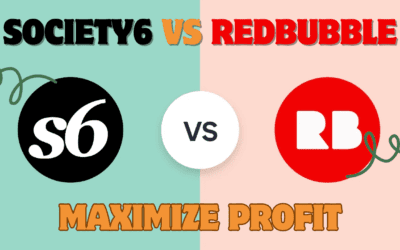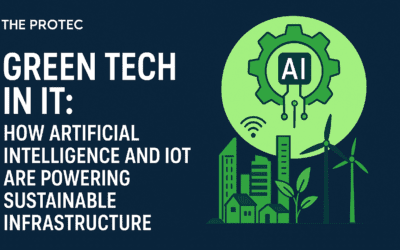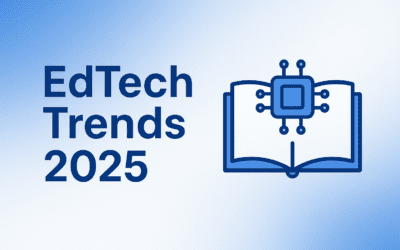Did you know 70% of creatives now use AI to spark ideas? From generating surreal art to drafting marketing copy in seconds, artificial intelligence is no longer just a buzzword—it’s a creative collaborator. AI in creative work is revolutionizing how artists, writers, and designers innovate, blending human ingenuity with machine efficiency. In this guide, we’ll explore the best AI tools transforming design, writing, and art, and how you can harness them to stay ahead in the digital age.
AI in Creative Work: Transforming Design
Automating Repetitive Tasks
AI streamlines tedious design processes like resizing images, color correction, and layer organization. Tools like Adobe Sensei (integrated into Photoshop and Illustrator) auto-tag assets, suggest layouts, and even remove backgrounds with one click. For instance, Sensei’s Auto Reframe tool adjusts video aspect ratios for social media in seconds—saving editors hours.
Generating Layouts and Prototypes
Startups and agencies use AI to brainstorm design concepts faster. Canva’s Magic Design analyzes your text and images to generate polished templates for presentations, social posts, or logos. In 2023, Canva reported that users saved an average of 2.1 hours per project using its AI tools.
Top AI Design Tools:
- Adobe Firefly: Generate vector graphics, brushes, and textures via text prompts.
- Figma AI: Auto-complete design components and predict user flows.
- Khroma: Train AI to create custom color palettes aligned with your brand.
Actionable Insight: Use Figma AI’s Auto Layout to prototype mobile apps 50% faster.
AI in Creative Writing: Boosting Productivity
Drafting and Editing at Scale
AI writing assistants like Jasper and Copy.ai help scale content creation. Jasper’s Boss Mode crafts blog outlines, ad copy, and even poetry in your brand’s voice. For example, skincare brand Glow Recipe used Jasper to generate 300+ product descriptions in a week, cutting copywriting costs by 40%.
Overcoming Writer’s Block
Need a headline or metaphor? Sudowrite (built on GPT-4) suggests plot twists, dialogue, and descriptive phrases. Authors like Jennifer Lepp have used it to draft 3x faster while maintaining their unique voice.
Top AI Writing Tools:
- GrammarlyGO: Rewrite sentences for clarity and tone in real time.
- Writesonic: Generate SEO-optimized articles with keyword analysis.
- ChatGPT-4: Brainstorm ideas or draft scripts using custom prompts.
Actionable Insight: Pair ChatGPT with Hemingway Editor to simplify complex drafts into readable content.
AI in Art: Redefining Artistic Expression
Generating Unique Visuals
AI art tools like DALL·E 3 and Midjourney turn text prompts into stunning visuals. Digital artist Claire Silver sold an AI-generated NFT for $50,000 in 2023, proving AI art’s commercial viability.
Enhancing Traditional Techniques
Photographers use Luminar Neo’s AI to auto-adopt lighting and remove distractions, while illustrators leverage Runway ML to animate hand-drawn sketches with realistic motion.
Top AI Art Tools:
- Stable Diffusion: Open-source platform for custom AI art models.
- Artbreeder: Blend images to create evolving, surreal portraits.
- Prisma: Transform photos into paintings mimicking Van Gogh or Picasso.
Actionable Insight: Use Midjourney’s /describe command to reverse-engineer prompts from your favorite artworks.
The Ethical Edge: Balancing AI and Human Creativity
While AI accelerates workflows, critics argue it risks homogenizing creativity. However, tools like Adobe’s Content Credentials let artists tag AI-generated elements, ensuring transparency. As designer Paula Scher notes: “AI handles the ‘what,’ but humans define the ‘why.’”
Conclusion: Embrace AI as Your Creative Ally
AI in creative work isn’t replacing artists—it’s empowering them. Whether you’re drafting a novel with Sudowrite, prototyping a app with Figma AI, or crafting NFTs with DALL·E, these tools free you to focus on what matters: innovation.
Ready to experiment? Start with these steps:
- Test Canva Magic Design for your next social media campaign.
- Use Jasper to draft a blog post in half the time.
- Generate a concept sketch with Midjourney, then refine it manually.
Which AI tool will you try first? Share your pick below!