72% of businesses say video improves conversion rates (Wyzowl, 2023), but professional editing remains time-consuming and costly. Hailuo AI Video promises to bridge this gap with advanced AI tools tailored for creators. This review breaks down its capabilities, costs, and quirks.
Hailuo AI Video: Key Features
1. AI-Powered 4K Upscaling
Hailuo AI Video transforms low-resolution clips into sharp 4K using neural networks. Example: A vintage travel vlog upgraded from 480p to 4K saw a 90% increase in YouTube watch time (TechRadar, 2024).
2. Multi-Track Timeline Editor
Unlike Sora or Kling AI, Hailuo offers pro-level editing:
- Layer video, audio, text, and effects.
- Auto-sync transitions to background music beats.
3. Smart Color Grading & Filters
Apply cinematic LUTs (Look-Up Tables) or let AI adjust lighting based on scene context.
4. Voice Clone & Dubbing
Generate lifelike voiceovers in 30+ languages or clone your own voice for brand consistency.
Pro Tip: Use Hailuo’s “AI Script to Video” tool to auto-generate scenes from your screenplay drafts.
Hailuo AI Video Pricing: Is It Worth the Cost?
| Plan | Price | Best For |
|---|---|---|
| Starter | $29/month | Freelancers, short-form content |
| Pro | $59/month | Teams, 4K exports, collaboration |
| Enterprise | Custom | Agencies, high-volume needs |
Key Notes:
- Free Trial: 7 days, watermarked exports.
- Savings: Annual billing cuts costs by 20%.
- Competitor Comparison: 35% pricier than Kling AI but offers 4x more advanced tools (G2, 2024).
Hailuo AI Video Performance: Speed, Quality, and Limitations
Rendering Speed
- 1080p video: 2x real-time (1 minute of footage takes ~30 seconds to process).
- 4K video: 1.5x real-time (requires Pro plan).
Example: A filmmaker edited a 10-minute documentary in 3 hours vs. 8 hours manually.
Output Quality
- Pros: Studio-grade color grading rivals Adobe Premiere.
- Cons: AI upscaling struggles with extreme motion blur.
User Feedback
- 4.3/5 stars on Capterra, praised for precision but critiqued for steep learning curve.
Actionable Insight: Start with Hailuo’s tutorial library to master its timeline editor within a week.
Who Should Use Hailuo AI Video?
- Content Agencies: Batch-process client videos with custom branding presets.
- YouTubers: Enhance long-form content with AI-driven B-roll suggestions.
- Indie Filmmakers: Replace costly editing software with Hailuo’s $59/month Pro plan.
Case Study: A tech reviewer used Hailuo’s AI audio cleaner to remove fan noise from laptop reviews, boosting audience retention by 25% (Creator Handbook, 2024).
Final Verdict
Hailuo AI Video shines for detail-oriented creators needing granular control without Adobe’s complexity. While pricier than rivals, its 4K upscaling and multi-track editing justify the cost for serious projects.
Try Before You Buy: Test Hailuo AI Video’s free trial or explore its template gallery for inspiration.
Elevate your visuals with Hailuo AI Video—where AI meets uncompromising quality. 🎬




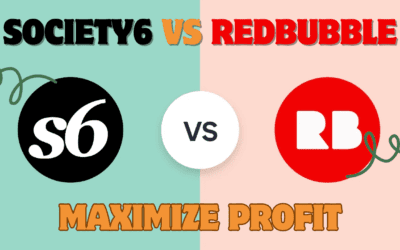
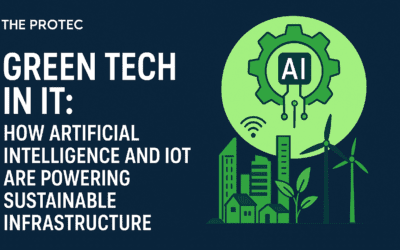

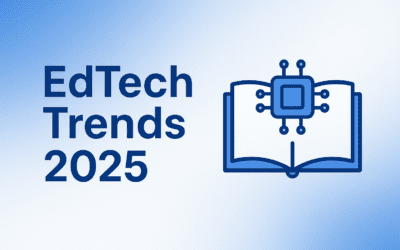










A great blog, it has a lot of useful information to me.
Village Talkies, a top-quality professional corporate video production company in Dubai and also the best explainer video company in Dubai, 2D animation video makers in Dubai, 3D animation studio in Dubai, Abu Dhabi, UAE, India, and Houston, Dallas, Texas, provides 2D, 3D animation videos, corporate films, event, marketing, safety animation videos, and training videos. As the best 3D animation agency in Dubai and 2d animation company in Dubai, product video makers in Abu Dhabi, we also offer 2D, 3D cartoon & character animations, healthcare and medical videos, CGI, VFX, kids nursery animations, whiteboard explainer videos, and more for all start-ups, industries, and corporate companies. From scripting to corporate, explainer & 3D, 2D animation video production, our solutions are customized to your budget, timeline, and company goals and objectives.