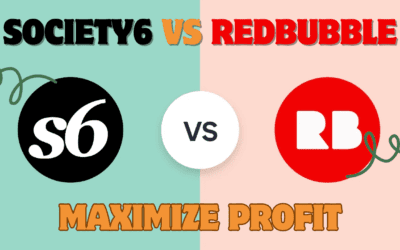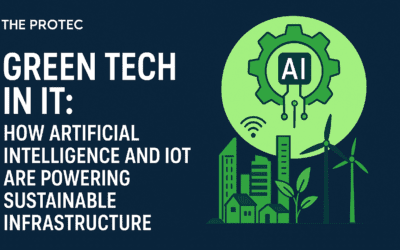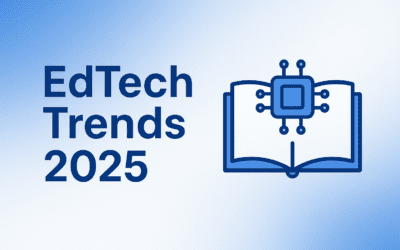Introduction
In an era where technology shapes our world, coding has become a vital skill, akin to reading or math. For children, block coding for kids offers a fun and accessible entry into programming, using visual blocks to create games, animations, and stories without the complexity of text-based code. This beginner-friendly approach sparks creativity, builds problem-solving skills, and prepares kids for a tech-driven future. In this guide, we’ll explore what block coding is, its benefits, real-world examples, and practical tips for parents to support their young coders. Whether you’re new to coding or seeking ways to nurture your child’s interest, this post provides a roadmap to success.
What Is Block Coding for Kids?
Block coding, also known as visual coding, is a programming method where kids use drag-and-drop graphical blocks to create instructions, bypassing the need for complex text-based syntax. Each block represents a specific command, such as moving a character or playing a sound, making it intuitive for beginners. This approach was pioneered by MIT in 2003 with the launch of Scratch, a free platform designed to teach kids programming through creative projects like games and animations.
Since its inception, block coding has evolved into a cornerstone of coding education, with platforms like Tynker and Code.org expanding its reach. Available in over 70 languages and used globally, block coding empowers kids aged 5-16 to explore programming in a fun, engaging way, laying the foundation for more advanced coding skills.
Key Benefits of Block Coding for Kids
Block coding for kids offers a range of benefits that make it an ideal starting point for young learners:
- Accessibility: By eliminating complex syntax, block coding allows even young children to start programming, with platforms like ScratchJr designed for ages 5-7.
- Engagement: The colorful, interactive interface keeps kids motivated, turning learning into a game-like experience.
- Skill Development: It fosters logical thinking, problem-solving, and creativity by encouraging kids to break down tasks and build solutions step by step.
- Foundation for Advanced Coding: Concepts like loops, conditionals, and variables introduced in block coding prepare kids for text-based languages like Python or JavaScript.
- Tangible Outcomes: Kids create projects like games and animations, seeing immediate results that boost confidence and motivation.
Research underscores these benefits. A 2020 study in the Journal of Educational Technology & Society (ERIC) examined block-based coding with 5th-grade students using the Blocky application. The study found significant improvements in computational thinking self-efficacy (effect size η² = 0.126) and attitudes toward coding (effect size η² = 0.121). Notably, 94.7% of students found the lessons interesting, and 100% wanted to continue, highlighting block coding’s ability to engage and inspire.
| Benefit | Description | Impact |
|---|---|---|
| Accessibility | No syntax required, suitable for young kids | Enables early coding |
| Engagement | Visual, interactive interface | Keeps kids motivated |
| Skill Development | Enhances logic, problem-solving, creativity | Builds critical thinking |
| Coding Foundation | Introduces loops, conditionals, variables | Prepares for advanced languages |
| Tangible Outcomes | Creates games, animations, stories | Boosts confidence |
Real-World Examples & Case Studies
Block coding enables kids to create diverse, engaging projects that blend creativity with technical skills. Here are some examples:
- Games: Kids can design simple games, such as a character collecting items or navigating obstacles. For example, Code.org’s Dance Party lets kids program characters to dance to music, teaching event-driven programming.
- Animations: Using Scratch, kids can create stories with moving characters and dynamic backgrounds, bringing their ideas to life.
- Interactive Stories: Choose-your-own-adventure stories allow kids to craft narratives where user choices shape the outcome, combining coding with storytelling.
- Simulations: Projects like a bouncing ball or a simple ecosystem model help kids understand cause-and-effect relationships and complex systems.
These projects are showcased in online galleries, such as Scratch’s Explore page, where kids can find inspiration and share their creations, fostering a sense of community and collaboration.
What Parents Need to Know
Parents are key to nurturing their child’s coding journey. Here’s what you need to know about block coding for kids:
- Age Appropriateness: Block coding is suitable for kids as young as 5. ScratchJr is ideal for ages 5-7, while Scratch and Tynker cater to ages 8-16. Older kids can explore platforms like Stencyl for more advanced game development.
- Tools and Platforms:
- Screen Time Management: While coding is educational, balance it with physical activities and breaks. Aim for 1-2 hours of coding per session, depending on age.
- Support and Resources: Leverage tutorials, forums, and communities to guide learning. Encourage kids to experiment and learn from mistakes.
Pro Tip: Celebrate small achievements, like completing a simple animation, to keep kids motivated. Join online communities to connect with other parents and share tips.
| Platform | Age Range | Key Features |
|---|---|---|
| Scratch | 8-16 | Free, community-driven, games/animations |
| ScratchJr | 5-7 | Simplified for young kids, pre-reader friendly |
| Tynker | 7-14 | Structured courses, game/app creation |
| Code.org | K-12 | Free tutorials, school-friendly |
Getting Started with Block Coding
Starting with block coding is simple and requires minimal setup. Follow these steps:
- Choose a Platform: Begin with Scratch, a free and widely used platform with a supportive community.
- Set Up an Account: Create a free account to save and share projects. Parents may need to assist younger kids with account setup.
- Explore the Interface: Familiarize yourself with the stage (where projects appear), sprites (characters/objects), and coding area (where blocks are dragged).
- Follow Tutorials: Use built-in tutorials or starter projects, like Scratch’s “Getting Started” guide, to learn the basics.
- Create a Simple Project: Try a beginner project, such as making a character move across the screen. For example:
- Drag a “when green flag clicked” block (Events).
- Add a “move 10 steps” block (Motion).
- Test by clicking the green flag.
- Experiment and Build: Encourage kids to try different blocks, like “change costume” or “play sound,” to create unique projects.
- Join the Community: Share projects on Scratch or Tynker to get feedback and explore others’ creations.
Pro Tip: Keep sessions short and fun, especially for younger kids. Encourage experimentation over perfection to foster creativity.
Further Resources & Next Steps
To deepen your child’s block coding journey, explore these resources:
- Tutorials and Courses:
- Create & Learn: Free Scratch classes for beginners.
- Code.org: Offers free block-based coding activities for all ages.
- Books:
- Super Scratch Programming Adventure! by The LEAD Project: A comic-style book teaching Scratch through stories.
- Coding for Kids: Scratch by DK: A visual guide for young coders.
- Communities:
- Scratch Forums: Connect with other Scratch users for ideas and support.
- Reddit’s r/Scratch: A community for sharing projects and tips.
Conclusion & Call to Action
Block coding for kids is a powerful tool that combines fun with learning, equipping children with creativity, problem-solving skills, and a foundation for future tech careers. By understanding its benefits and guiding your child through platforms like Scratch or Code.org, you can spark a lifelong passion for coding. Start with a simple project, explore online resources, and join the coding community to inspire your child’s creativity. Subscribe to The ProTec Blog for more tech tips, share your child’s first project in the comments, and let’s empower the next generation of innovators together!