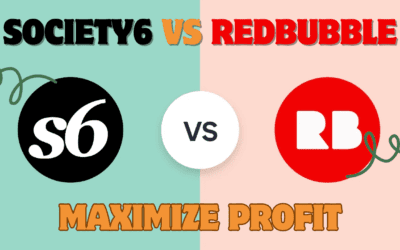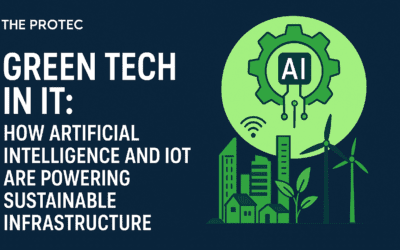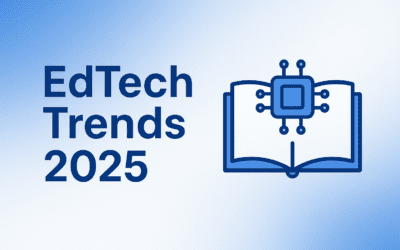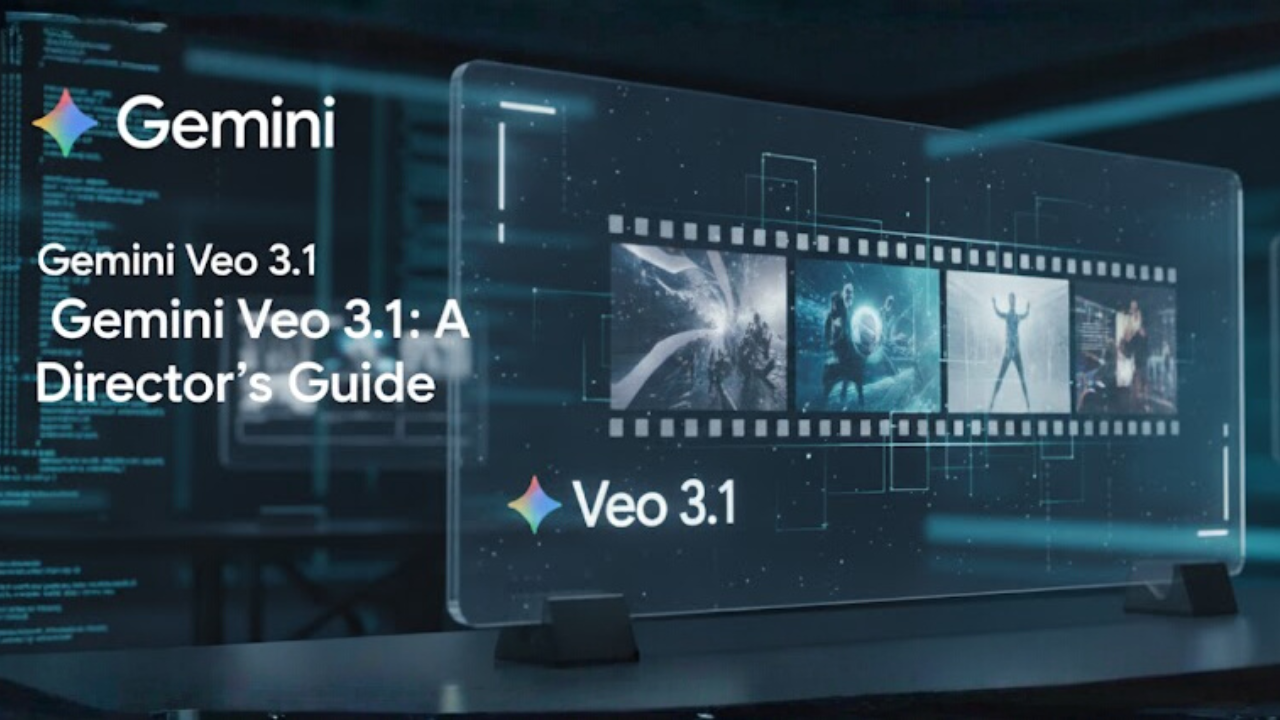Gemini Veo 3.1 is Google’s latest AI video model, offering filmmakers and creators unprecedented control with features like rich native audio, reference-guided generation, and scene extension for crafting coherent, high-quality videos. This guide explores how Veo 3.1 transforms “prompt and pray” into directed creation.
An Introduction to Gemini Veo 3.1
Google’s Gemini Veo 3.1 marks a significant shift in AI video generation. Released in October 2025, it moves beyond simple clip creation to offer filmmakers, marketers, and developers powerful tools for controlled, narrative-driven storytelling.
This model generates high-fidelity 1080p video with rich, synchronized audio, tackling one of the biggest challenges in AI video: maintaining consistency. With Veo 3.1, you can guide the AI using reference images, extend scenes to build longer sequences, and create seamless transitions between two defined images. It’s available through the Gemini API, Google AI Studio, Vertex AI, and integrated into user-friendly tools like the Gemini app and Flow video editor.
How Veo 3.1 Works: The Technology Behind the Magic
Veo 3.1 is built upon a powerful AI architecture designed for understanding cinematic language and temporal coherence. Its core capability lies in translating complex text prompts and visual inputs into short, coherent video sequences complete with matching audio.
The model demonstrates a deeper understanding of narrative structure and cinematic styles, allowing it to better depict character interactions and follow storytelling cues. It achieves improved character consistency and prompt adherence by analyzing and learning from reference images, ensuring that specified elements like a character’s appearance or a specific visual style are maintained across different shots.
For audio, Veo 3.1 doesn’t just add generic sound; it generates a complete soundtrack natively, including dialogue, synchronized sound effects, and ambient noise that matches the on-screen action.
Key Features and Capabilities Breakdown
Core Video and Audio Generation
Veo 3.1 produces videos at 720p or 1080p resolution in both horizontal (16:9) and vertical (9:16) aspect ratios, making it versatile for everything from widescreen films to social media stories. While a single generation creates a clip of 4, 6, or 8 seconds, new workflows allow for much longer sequences.
The model’s enhanced native audio generation is a standout feature, creating realistic conversations, synchronized sound effects, and ambient environmental sounds that are tightly aligned with the visual content.
Advanced Creative Controls
- Ingredients to Video: Upload up to 3 reference images of a character, object, or scene to guide the generation. This is invaluable for maintaining visual consistency across multiple shots.
- Scene Extension: Create longer videos by generating new clips that connect to your previous video. Each extension builds on the final second of the prior clip, maintaining visual and audio continuity. This allows for videos lasting a minute or more.
- First and Last Frame: Provide a starting and ending image, and Veo 3.1 generates the transition between them, complete with accompanying audio. This offers precise control over shot progression.
- Improved Image-to-Video: Animate a source image with greater prompt adherence and enhanced audiovisual quality.
Real-World Applications and Impact
Gemini Veo 3.1 is already being used in professional and creative contexts:
- Film Production: Promise Studios, a GenAI movie studio, uses Veo 3.1 within its MUSE Platform to enhance generative storyboarding and previsualization for “director-driven storytelling at production quality”.
- Interactive Storytelling: Latitude is experimenting with Veo 3.1 in its generative narrative engine to “instantly bring user-created stories to life”.
- Marketing and Advertising: The ability to quickly produce high-quality, brand-consistent video content for ads, social media, and product demos at scale is a game-changer for marketing teams.
- Independent Filmmaking: Veo 3.1 democratizes filmmaking, allowing indie creators to storyboard complex scenes, generate B-roll, and create entire short films without a Hollywood budget.
Veo 3.1 vs. The Competition: Where It Stands
Comparison with Veo 3
While Veo 3 introduced native audio, Veo 3.1 refines it and adds crucial control features. The table below highlights the key differences.
| Feature | Veo 3 | Veo 3.1 |
|---|---|---|
| Audio Quality | Native audio present | Richer, more natural audio & better sync |
| Character Consistency | Good | Excellent (stronger reference image adherence) |
| Video Length | Max 8 seconds (single clip) | Max 8 seconds (single clip), but with enhanced extension workflows |
| Creative Controls | Limited interpolation | “Ingredients to Video,” “First and Last Frame,” and formalized extension workflows |
Comparison with Other Models
When stacked against other leading AI video models, Veo 3.1 carves out a distinct position, particularly for its integrated audio and professional workflow tools.
| Platform | Max Length (Single Clip) | Native Audio | Key Strengths |
|---|---|---|---|
| Gemini Veo 3.1 | 8 seconds (extendable) | Yes (dialogue, SFX, ambience) | Integrated audio, professional editing controls, Flow integration |
| OpenAI Sora 2 | ~20 seconds | Yes (synchronized) | High realism, physical accuracy, consumer app |
| Runway Gen-3 | Variable per plan | Info missing | Mature editor, motion controls, collaboration support |
Actionable Insights for Your Projects
Crafting Effective Prompts
A structured prompt is key to getting high-quality results. Use this five-part formula for optimal control:[Cinematography] + [Subject] + [Action] + [Context] + [Style & Ambiance]
Example Prompt: “Close-up with very shallow depth of field, a young woman’s face, looking out a bus window at the passing city lights with her reflection faintly visible on the glass, inside a bus at night during a rainstorm, melancholic mood with cool blue tones, moody, cinematic.”
Directing Sound
Veo 3.1 understands sound instructions. Use quotation marks for dialogue and clearly describe sound effects and ambiance:
- Dialogue:
A woman says, "We have to leave now." - Sound Effects:
SFX: thunder cracks in the distance. - Ambient Noise:
Ambient noise: the quiet hum of a starship bridge.
Workflow for a Multi-Shot Scene
For a complex scene, break it down:
- Generate Ingredients: Use an image model like Gemini 2.5 Flash to create reference images for your characters and setting.
- Compose the Scene: Use the “Ingredients to Video” feature with your reference images to generate consistent shots from different angles, writing a specific prompt for each shot that includes dialogue or action.
The Future Outlook for Gemini Veo 3.1
The future of Veo 3.1 will likely focus on increasing the single-generation clip length beyond 8 seconds, further refining the realism of generated humans and physics, and developing more granular editing tools like the upcoming “Remove” feature for objects. As the technology matures, expect deeper integration across Google’s ecosystem and more sophisticated APIs for developers.
Pros and Cons Summary
Pros:
- Generates rich, synchronized native audio, including dialogue, SFX, and ambiance.
- Unprecedented creative control through reference images, scene extension, and frame guidance.
- High-quality 1080p output in multiple aspect ratios.
- Strong character consistency across shots, a major hurdle in AI video.
- Integrated into a professional ecosystem (Flow, Vertex AI) for enterprise use.
Cons:
- Single-clip length is still limited to 8 seconds, requiring extensions for longer scenes.
- Can exhibit an “uncanny valley” effect or “greasy” textures in some outputs, not always matching the realism of competitors like Sora 2.
- Priced per second of generated video, which can add up for extensive experimentation.
- Advanced features require API knowledge or specific platforms like Flow.
Conclusion: Your AI Film Studio Awaits
Gemini Veo 3.1 represents a pivotal step from AI video as a novelty to a genuine directorial tool. It empowers creators to execute a vision with consistency and audio-visual depth that was previously difficult to achieve. While not perfect, its capabilities for storyboarding, rapid prototyping, and even final asset creation are transformative.
Ready to Direct?
Explore the power of Veo 3.1 yourself. Start with the Gemini app for casual creation, dive into the visual controls of Google Flow, or for developers, integrate its capabilities directly into your applications via the Gemini API on Vertex AI. The future of filmmaking is here, and it’s powered by AI.
Sources & References
- Introducing Veo 3.1 and new creative capabilities in the Gemini API – Google Developers Blog
- Google VEO 3.1 Released: Features & Examples (Oct 2025)
- Veo 3.1 vs Veo 3 (2025): Audio, Length, and Narrative Control
- The ultimate prompting guide for Veo 3.1 – Google Cloud Blog
- Google Veo 3.1 Released: The Next Leader in AI Video Generation? (Full Guide & Comparison)