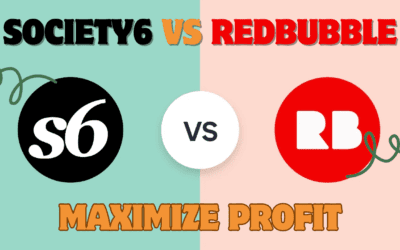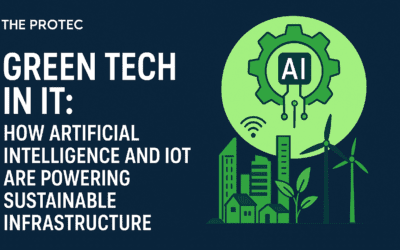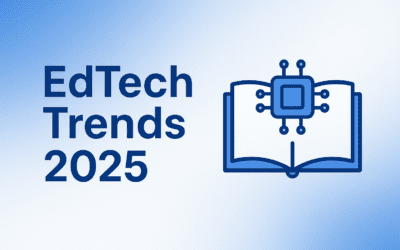In today’s fast-paced digital environment, businesses are drowning in repetitive tasks. Workflow automation has become critical for organizations seeking operational efficiency, and n8n automation stands out as a powerful, flexible solution designed for those who need more control than typical no-code tools offer. Built on a “fair-code” model, n8n combines a visual, node-based interface with the ability to dive into custom JavaScript or Python code, making it the ideal automation platform for technical teams and privacy-conscious organizations.
Why n8n Automation? Key Features and Benefits
n8n (pronounced “n-eight-n”) distinguishes itself through a philosophy that prioritizes flexibility, control, and power. Its node-based architecture allows you to build complex, multi-step workflows by connecting different services and APIs.
✨ Key Features
- Open-Source & Self-Hosted: n8n’s source code is available for inspection and modification. You can self-host it on your own infrastructure for complete data sovereignty, a critical feature for organizations with strict GDPR or security requirements.
- Visual Workflow Builder: Drag and drop nodes onto a canvas to design your automations visually. This provides a clear overview of your data flow and logic, from simple linear tasks to complex, branching processes.
- Custom Code Injection: When pre-built nodes aren’t enough, you can extend functionality by writing custom JavaScript or Python code directly within a workflow using n8n’s Function node, offering nearly limitless possibilities.
- Powerful AI Integration: n8n offers native integration with the LangChain framework and supports various AI models, allowing you to build sophisticated AI agents that can complete multi-step, goal-oriented tasks.
- Over 500 Native Integrations: Connect to a vast library of popular services like Salesforce, Slack, and Google Drive out of the box. For anything else, the generic HTTP Request node lets you connect to any REST API.
✅ Tangible Benefits
- Complete Data Control: Self-hosting ensures your sensitive data never leaves your server, providing peace of mind and easing compliance burdens.
- Cost-Effectiveness at Scale: n8n’s unique pricing charges per workflow execution, not per individual step or task. This makes complex, high-volume workflows significantly more affordable than on platforms like Zapier or Make.
- Unmatched Flexibility: Whether you’re integrating a legacy system or building a custom AI pipeline, n8n’s hybrid low-code/pro-code approach can handle virtually any automation challenge you throw at it.
- Enhanced Reliability: With features like sophisticated error handling, the ability to rerun failed steps, and detailed execution logs, you can build robust, production-ready automations.
n8n in Action: Real-World Use Cases
n8n automation excels across various business functions. Here are a few practical applications:
- E-commerce Order Processing: Automatically process new orders from Shopify or WooCommerce: update inventory, generate a PDF invoice, notify the fulfillment team on Slack, and send a confirmation email to the customer—all in one seamless workflow.
- Intelligent Lead Management: Capture leads from a website form, enrich their data using an API like Clearbit, score them based on predefined criteria, and automatically route high-value leads to a sales rep while adding others to a nurture sequence in your CRM.
- Automated Customer Support: When a new ticket arrives in Zendesk, use n8n’s AI capabilities to classify its topic and urgency, then automatically route it to the correct specialist based on their current availability.
- Proactive Data Backup: Create a scheduled workflow that fetches content from your WordPress site, compares it to the last backup, and saves new or modified files to both Google Drive and AWS S3 for redundancy.
n8n vs. The Competition: How It Stacks Up
How does n8n compare to other popular automation tools like Zapier and Make? The differences are significant and can impact your choice significantly.
The table below provides a clear, data-driven comparison to help you understand the key differences.
| Feature | Zapier | Make | n8n |
|---|---|---|---|
| Core Philosophy | Simplicity and ease of use for everyone | Visual flexibility for complex scenarios | Maximum power and control for technical users |
| Pricing Model | Per task (action step) | Per operation (action step) | Per workflow execution (regardless of steps) |
| Ideal User | Non-technical users, beginners | Intermediate “power users,” business teams | Developers, IT teams, data-conscious orgs |
| Integrations | 6,000+ (Largest catalog) | ~1,500 | ~1,000 + custom HTTP requests |
| Learning Curve | Low | Moderate | Steeper |
| Hosting & Data | Cloud-only | Cloud-only | Cloud or self-hosted |
| Custom Code | Limited (via “Code by Zapier”) | Only on Enterprise plan | Full JavaScript/Python support |
When to Choose n8n: Opt for n8n when you have technical resources, require complex logic and custom code, process large data volumes, or have strict data governance and security needs. Its pricing model is far more economical for sophisticated workflows.
When to Consider Alternatives: Zapier is excellent for quick, simple integrations between common SaaS apps with minimal setup. Make strikes a strong balance between visual power and accessibility for moderately complex scenarios without coding.
Your First n8n Automation: A Step-by-Step Guide
Let’s build a practical workflow to see n8n automation in action. This workflow will check for solar flares weekly using NASA’s API and notify you via a messaging app if high-class flares are detected.
- Step 1: Add a Trigger. Every workflow needs a starting point. Search for and add the Schedule Trigger node. Configure it to run every week on Monday at 9:00 AM.
- Step 2: Fetch Data from an API. Add the NASA node and select the “Get a DONKI solar flare” operation. You will need to create credentials with your free NASA API key. Use an expression like
{{ $today.minus(7, 'days') }}in the “Start Date” field to fetch data from the last week only. - Step 3: Add Logic. Add an If node to filter the results. Set the condition to check if the solar flare’s
classTypecontains “X” (the highest classification). This splits your workflow into two branches: “true” for X-class flares and “false” for all others. - Step 4: Send a Notification. On the “true” branch of the If node, add a node for your preferred messaging service, like Slack or Discord. Configure it to send a message with the details of the powerful solar flare, which you can reference using n8n’s expression editor (e.g.,
{{ $json["classType"] }}). - Step 5: Test and Activate. Click “Execute Workflow” to test. If everything is configured correctly, you’ll see the data flow through each node. Finally, toggle the “Active” switch on to let the workflow run automatically on your schedule.
Pro Tips for n8n Automation Success
- Start Simple, Then Scale: Begin with a single, well-defined workflow to understand n8n’s logic. As you gain confidence, you can tackle more complex, multi-branch automations.
- Leverage the Community: n8n has a vibrant, 25K-strong community. Use the official forum and GitHub to find solutions, get inspired by shared workflows, and solve tricky problems.
- Implement Robust Error Handling: Don’t just assume your workflows will always succeed. Use error triggers and custom logic to catch failures (e.g., API timeouts, invalid data) and route them for human review.
- Validate Your Data: Check incoming data at the start of your workflow. Ensure email addresses are valid or required fields are present to prevent errors downstream.
- Use Expressions Effectively: n8n’s expression editor is powerful. Learn to use it for data transformation, date math, and dynamically referencing data from previous nodes.
Conclusion
n8n automation is more than just a tool; it’s a strategic asset for any organization serious about efficiency, control, and digital transformation. It democratizes the power of advanced workflow automation, allowing technical teams to break down data silos and create truly customized, enterprise-grade solutions without the enterprise-grade price tag.
By choosing n8n, you’re not only automating tasks—you’re building a flexible and scalable infrastructure that grows with your business. Its unique combination of a visual interface, pro-code capabilities, and self-hosted deployment model offers a level of power and data sovereignty that is simply unmatched by other platforms.
References and Further Reading: