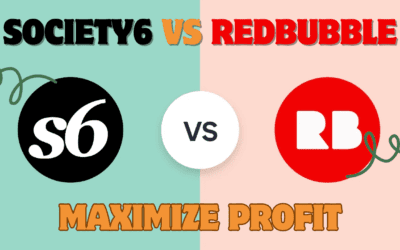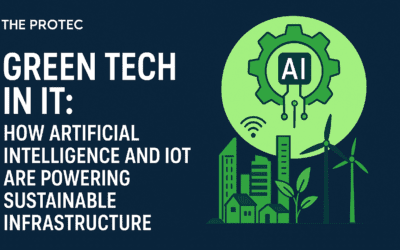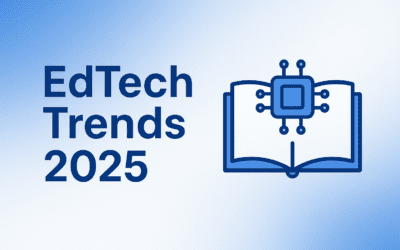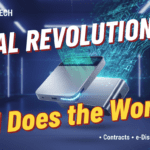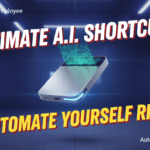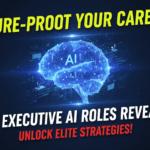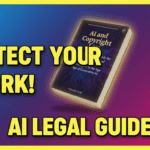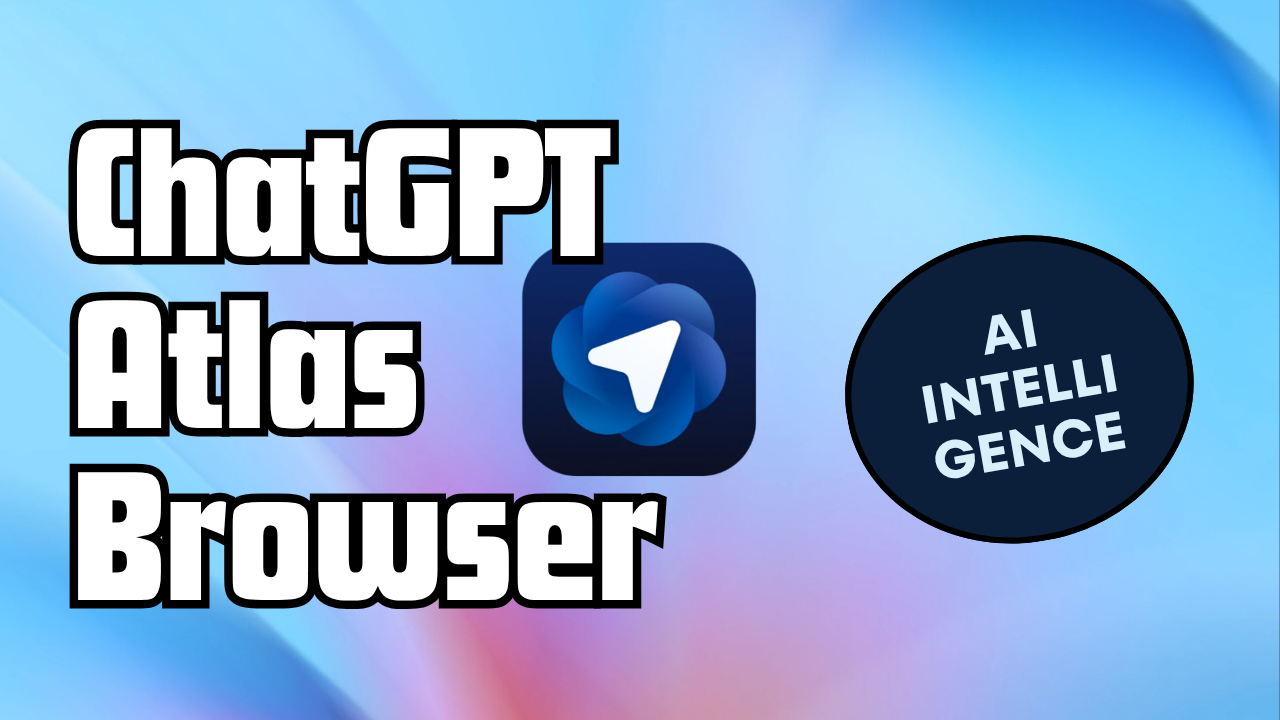OpenAI has launched its own web browser, ChatGPT Atlas Browser, a revolutionary tool that integrates its powerful AI directly into your daily web navigation. This isn’t just an add-on; it’s a fundamental rethinking of the browser, transforming it from a passive window to the web into an active, intelligent assistant. This guide breaks down what Atlas is, how it works, and what it means for the future of the internet.
What is the ChatGPT Atlas Browser?
The ChatGPT Atlas Browser is a new web browser built by OpenAI, the company behind ChatGPT. Launched on October 21, 2025, it represents a bold step beyond traditional browsers like Chrome or Safari.
Instead of simply displaying web pages, Atlas is built from the ground up with ChatGPT at its core. OpenAI CEO Sam Altman describes it as a move toward a “true super-assistant that understands your world and helps you achieve your goals.” Your browser is where your work, tools, and context converge, and Atlas aims to weave AI seamlessly into that entire experience.
Key Features of the Atlas Browser
Atlas introduces several powerful features that set it apart from any browser that has come before it.
- Ask ChatGPT Sidebar: An always-available AI assistant that can see & interact with any webpage you’re on for instant summaries, explanations, and help.
- Browser Memories: An opt-in feature that lets ChatGPT remember context from your browsing to inform future responses and suggestions.
- Agent Mode: Allows ChatGPT to take multi-step actions on your behalf, like researching, planning, or booking appointments. This is available for Plus, Pro, and Business users in preview.
- Personalized Homepage: The new tab page features suggested prompts and actions based on your browsing history to help you continue your work.
- Chromium-Based: Built on the same foundation as Chrome, ensuring compatibility with most websites and the ability to use Chrome extensions.
Real-World Advantages and Use Cases
The ChatGPT Atlas Browser shines in scenarios that involve information synthesis and task automation.
- Supercharged Research and Content Creation: Whether you’re a student researching a paper or a marketer analyzing competitors, Atlas can instantly summarize long articles, compare information across multiple open tabs, and extract key points. This can cut down research time significantly, with some professionals reporting time savings of up to 40%.
- Streamlined Shopping and Comparison: Instead of manually opening dozens of tabs, you can ask Atlas to find products, compare prices across different sites, and read summarized reviews. You can even use Agent Mode to add items to your cart automatically.
- Inline Writing and Editing Assistance: Atlas acts as a built-in writing coach. You can draft emails, polish proposals, or get feedback on your text directly within the browser without copying and pasting into a separate app.
- Task Automation with Agent Mode: For Plus, Pro, and Business users, Agent Mode can handle tedious multi-step tasks. You can ask it to “find a recipe for pasta carbonara, add all the ingredients to an Instacart cart, and schedule delivery for 6 PM.” It will then navigate the web to execute these steps under your supervision.
Current Limitations and Drawbacks
While innovative, the ChatGPT Atlas Browser is a version 1.0 product with several areas for improvement.
- Platform Exclusivity: At launch, Atlas is only available for macOS. Windows, iOS, and Android versions are promised to be “coming soon,” which limits its immediate reach.
- Immature and Slow Agent Mode: The most hyped feature is also the most experimental. Early tests show Agent Mode can be slow—taking up to 10 minutes to add three items to a shopping cart—and is prone to errors, such as booking reservations for the wrong date. It also requires close supervision to avoid mistakes.
- Privacy Considerations: While OpenAI has built robust controls (opt-in memories, incognito mode, and toggles for site visibility), the fundamental nature of Atlas requires it to “see” your browsing to be useful. Users must weigh the convenience against the level of intimacy they are comfortable granting an AI system.
- Performance and Clunkiness in Search: For simple lookups, Atlas can feel slower than traditional search engines because it generates AI responses. Some users find the experience of getting AI summaries instead of direct links disorienting, with one critic noting it can feel like an “anti-web browser” that substitutes original websites with AI-generated content.
Atlas vs. The Competition: How It Stacks Up
The browser space is becoming increasingly competitive with the advent of AI.
- Atlas vs. Google Chrome: Chrome is the established champion, known for its speed, stability, and massive extension library. While it is adding AI features via Gemini, these feel bolted on. ChatGPT Atlas Browser, in contrast, was designed from the start with AI as its core interface.
- Atlas vs. Perplexity Comet: Both are AI-native browsers, but they have different focuses. Comet is excellent for pure research and search, while Atlas is built more for taking action and completing tasks through its Agent Mode.
- Atlas vs. Opera One: Opera was an early mainstream adopter of AI, integrating sidebar chats and summarization. However, Atlas goes further by deeply integrating memory and agent capabilities, making the browser feel like it learns from you over time.
Getting Started with ChatGPT Atlas
If you’re on macOS and eager to try it, getting started is straightforward:
- Download: Visit chatgpt.com/atlas and download the application.
- Sign In: Log in with your existing ChatGPT account (Free, Plus, or Pro).
- Import Data: During setup, Atlas will prompt you to import bookmarks, passwords, and history from your previous browser like Chrome or Safari.
- Set Preferences: Configure your privacy settings, deciding whether to enable Browser Memories and data training for models (off by default).
- Start Exploring: Use the URL bar to ask ChatGPT questions directly or click the “Ask ChatGPT” button on any website for context-aware help.
The Future of AI-Powered Browsing
The launch of the ChatGPT Atlas Browser is more than a new product; it’s a signal of a fundamental shift in how we interact with the digital world. It marks a move away from a “search and click” model toward a “converse and command” model.
As these AI agents become more reliable, we may delegate an increasing number of routine online tasks to them, from managing our calendars to conducting complex research. For businesses and content creators, this underscores the growing importance of creating clear, authoritative content that AI systems can accurately understand and summarize.
The battle for the future of the internet is underway, and OpenAI, with its massive user base, has positioned Atlas as a direct challenge to Google’s decades-long dominance.
FAQ
Is the ChatGPT Atlas Browser free?
Yes, the base version of Atlas is free for everyone. Advanced features like Agent Mode are currently in preview and require a ChatGPT Plus, Pro, or Business subscription.
Is ChatGPT Atlas available on Windows?
Not yet. As of its launch in October 2025, the ChatGPT Atlas Browser is only available for macOS. However, OpenAI has confirmed that versions for Windows, iOS, and Android are “coming soon.”
How does Atlas handle my privacy?
OpenAI has implemented several user controls. Browser Memories are opt-in, you can view and delete them, and use incognito mode. By default, your browsing data is not used to train OpenAI’s models. You also have a per-site toggle to prevent ChatGPT from seeing specific pages.
Can I use my Chrome extensions in Atlas?
Yes. Because the ChatGPT Atlas Browser is built on Chromium, you can install and use most extensions from the Chrome Web Store.
Sources:
- Anil Dash – ChatGPT’s Atlas: The Browser That’s Anti-Web
- OpenAI – Introducing ChatGPT Atlas
- TechRadar – OpenAI launched a ChatGPT Atlas Browser – here are the 5 things you need to know
- Octave Agency – Best Use Cases For The ChatGPT Atlas Browser
- Bluelinks Agency – OpenAi’s “ChatGPT Atlas” Browser Review
- Tom’s Guide – I just tested the new ChatGPT Atlas browser — here’s 4 big ways it beats Chrome
- The Verge – The ChatGPT Atlas browser still feels like Googling with extra steps
- CNN – The battle for the future of the internet is underway
- God of Prompt – Introducing ChatGPT Atlas: Everything You Need To Know
- Redbrick Web – ChatGPT Atlas Browser Review: The Pros & Cons