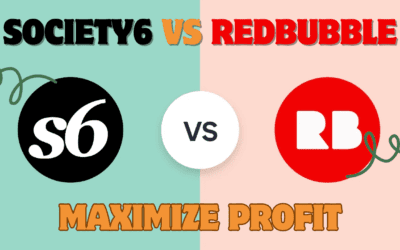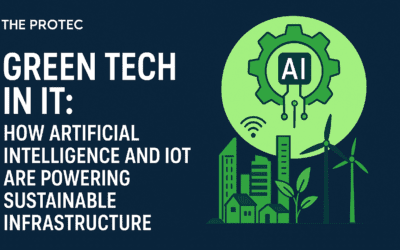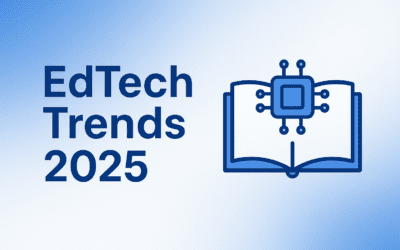Introduction
Deploying a static site with GitHub Pages offers a free, fast, and developer-friendly way to host portfolios, documentation, or blogs. Used by over 2 million developers (GitHub, 2023), this platform simplifies publishing via Git integration. Yet, improper configuration can lead to broken builds or security gaps. In this guide, you’ll master repository setup, DNS customization, performance optimizations, and fixes for common errors. Follow our step-by-step roadmap to launch your site efficiently—and avoid pitfalls that trip up even seasoned coders.
Deploying a Static Site with GitHub Pages: Quickstart Overview
GitHub Pages automatically builds and hosts sites from specified repository branches. Follow the official quickstart:
- Create a
<username>.github.iorepo. - Push HTML/CSS/JS files or a Jekyll site.
- GitHub deploys the site within 1–2 minutes.
Preparing Your Repository
Branch Selection & Publishing Source
- Default Branch: GitHub Pages publishes from the
mainorgh-pagesbranch. - Root Folder: Place site files in the root or a
/docsfolder (enable in Settings > Pages).
Adding a Jekyll Theme or Static Generator
For dynamic content, use Jekyll (built-in) or frameworks like Hugo. Add a theme via _config.yml:
yaml
Copy
Downloadtheme: minima
Configuring DNS & Custom Domains
- Buy a domain (e.g., Namecheap).
- Add a
CNAMEfile with your domain (e.g.,example.com). - Update DNS records (A/AAAA or CNAME) per GitHub’s guide.
- Enforce HTTPS in repository settings to prevent mixed-content warnings.
Best Practices for Deployment
Use Pull Requests, Not Direct Commits
Avoid broken builds by testing changes in feature branches. Merge via pull requests after reviewing with GitHub Actions.
Optimize Build Performance
- Minify assets with tools like Webpack.
- Exclude unnecessary files via
.gitignore.
Troubleshooting Common Errors
404 Pages
- Fix: Ensure
index.htmlexists and the publishing branch is correct. - Check for typos in
CNAME.
Build Failures
- Cause: Unsupported Jekyll plugins.
- Fix: Use GitHub Actions to build locally.
Real-World Examples & Statistics
- Bootstrap Docs: Hosted on GitHub Pages, getbootstrap.com serves 10M+ monthly users (SimilarWeb, 2023).
- Electron Site: The ElectronJS site uses GitHub Pages with automated deployment from
main.
Actionable Insights & Next Steps
Post-Launch Checklist:
- Monitor builds via GitHub Actions.
- Audit site speed with PageSpeed Insights.
- Renew SSL/TLS certificates annually.
Call to Action: Ready to deploy? Follow this guide, then share your live site in the comments! Need help? Ask below or subscribe for advanced GitHub tips.
Credible Sources: