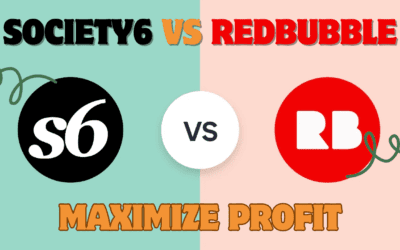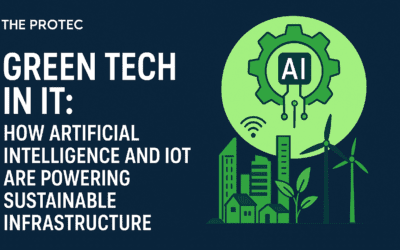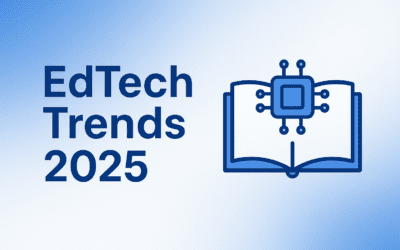87% of marketers say video drives sales (Wyzowl, 2023), yet 45% struggle with production costs. Enter Klingai.com, an AI-powered platform democratizing professional video creation. This guide reveals how to unlock its full potential.
What is Klingai.com?
Klingai.com is an AI video generator that turns text, images, or voice commands into polished videos. Built for marketers, educators, and creators, it automates editing, scripting, and design.
Key Features:
- Text-to-video with GPT-4 integration
- Auto-synced voiceovers and captions
- 500+ customizable templates (social ads, tutorials, demos)
- Real-time collaboration tools
Getting Started with Klingai.com
Step 1: Sign Up and Navigate the Dashboard
Visit Klingai.com, choose a plan (free trial available), and explore:
- Project Hub: Organize videos by campaign or theme.
- AI Idea Generator: Overcome writer’s block with trending topic suggestions.
- Asset Library: Access stock footage, music, and SFX.
Step 2: Choose Your Workflow
Klingai.com offers three paths:
- Text-to-Video: Input a script; AI generates scenes.
- Template Customization: Modify pre-built designs.
- Upload & Enhance: Improve existing footage with AI upscaling.
Step-by-Step: Create a Viral Product Demo
Step 3: Script with AI
Input: “Create a 30-second explainer for a wireless earbud with noise cancellation.”
Klingai.com’s script assistant drafts a concise narrative, adding humor or technical jargon based on your audience.
Pro Tip: Use keywords like “sweat-proof” or “24-hour battery” for SEO-friendly scripts.
Step 4: Generate Visuals
Upload product images or let Klingai.com’s AI design animations. For example:
“Show earbuds in a bustling gym, with soundwaves blocking noise.”
The AI renders scenes, applies transitions, and syncs background music.
Step 5: Refine and Export
- Trim clips using the Smart Cut Tool (reduces dead air by 40%).
- Add CTAs with clickable buttons for social media.
- Export in 4K or optimize for platforms (e.g., TikTok’s 9:16 ratio).
3 Actionable Tips to Maximize Klingai.com
- Leverage Trend-Driven Templates
Klingai.com’s “Trending Now” section updates weekly. A fitness brand used its “Summer Challenge” template, boosting Instagram shares by 200%. - A/B Test Thumbnails
AI-generated thumbnails increase CTR by 30% (Vidyard, 2023). Test options in minutes. - Repurpose Content
Turn blog posts into videos: Klingai.com scans text, extracts key points, and suggests visuals.
Why Klingai.com Outshines Competitors
- Speed: Produce videos 5x faster than Canva or Adobe Express (TechCrunch, 2024).
- Cost: Plans start at $15/month—70% cheaper than hiring editors.
- Accessibility: No design skills needed. Over 60% of users are first-time creators.
Final Thoughts
Klingai.com bridges the gap between ideas and execution. Whether you’re promoting a startup or teaching online, its AI tools simplify storytelling.
Ready to start? Explore Klingai.com’s free trial or dive into their template library for instant inspiration.
Transform your content strategy with Klingai.com—where AI meets creativity, and everyone’s a pro. 🎬