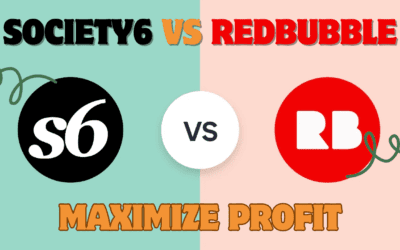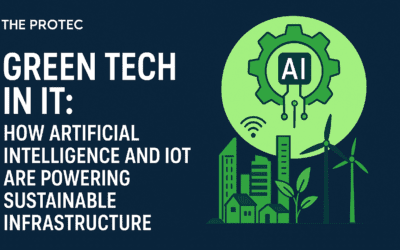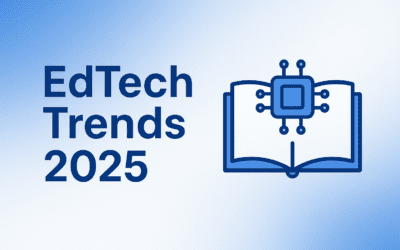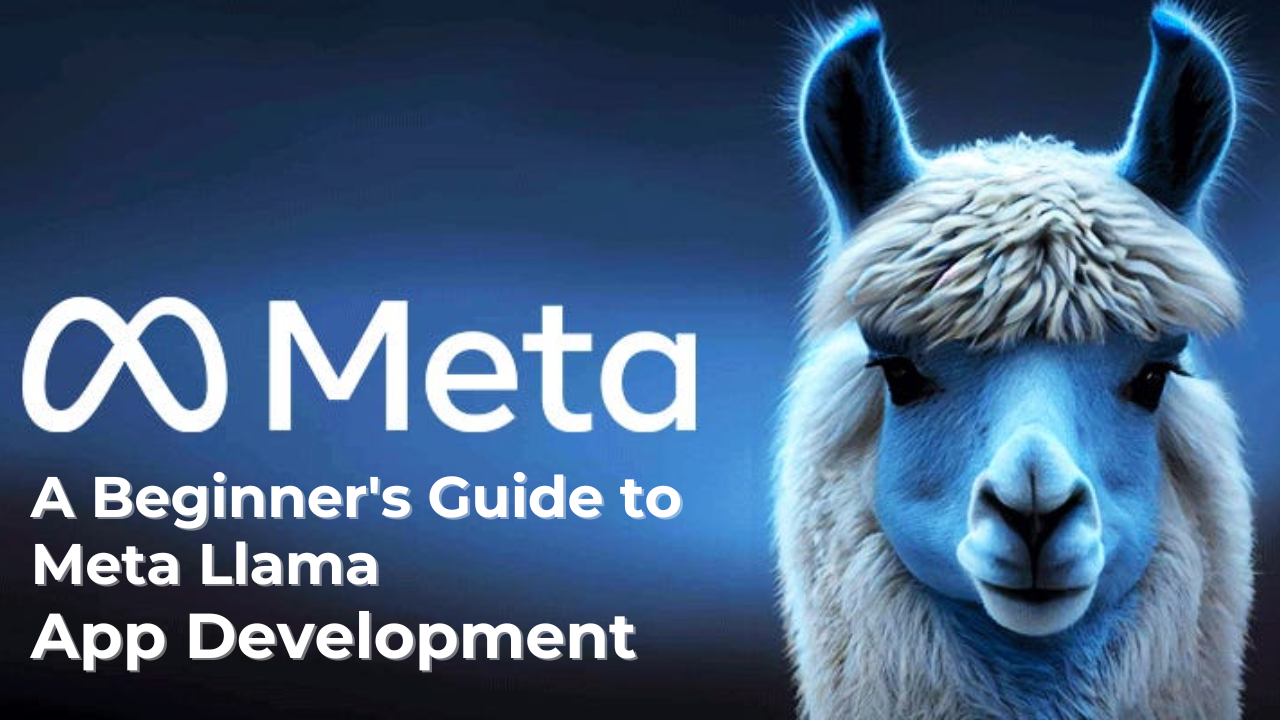Unlock the potential of open-source AI to create powerful, intelligent applications.
For developers and businesses exploring artificial intelligence, Meta Llama app development offers a compelling path to creating intelligent applications without being locked into proprietary systems. Unlike closed models from companies like OpenAI and Google, Meta’s Llama family of models is openly available, giving you unparalleled freedom to customize, fine-tune, and deploy AI on your own terms.
This guide will walk you through everything you need to start your journey in Meta Llama app development, from the core concepts to your first functional application.
What is Meta Llama?
Meta Llama is a family of state-of-the-art, open large language models (LLMs). “Open” means that the model weights are available for developers to download, use, and modify for both research and commercial purposes, fostering a massive community of innovation.
The Llama model family is versatile, offering different sizes and specializations to suit various needs, from lightweight models that run on a phone to powerful, multimodal models that understand both text and images.
Here’s a quick overview of some key models in the Llama ecosystem:
| Model Name | Parameters | Key Features | Best For |
|---|---|---|---|
| Llama 3.2 1B/3B | 1B / 3B | Very small size, high speed | Mobile and edge devices |
| Llama 3.1 8B | 8B | Strong performance for its size | Resource-efficient servers |
| Llama 3.3 70B | 70B | Excellent balance of performance and cost | High-quality chatbots & assistants |
| Llama 4 Scout | 17B active / 109B total | 10M token context, single GPU efficiency | Analyzing massive documents & codebases |
| Llama 4 Maverick | 17B active / 400B total | Native multimodality (text & image) | Sophisticated AI applications, creative tasks |
Why Choose Meta Llama for App Development?
For developers, choosing an open model like Llama has distinct advantages:
- Cost-Effectiveness and Flexibility: By downloading and running Llama yourself, you avoid per-call API fees. Meta claims Llama models offer “some of the lowest cost per token in the industry”. You also have the flexibility to run models on-premise, in the cloud, or even locally on a laptop without sharing your data with Meta.
- Customization: You can fully customize Llama models for your specific applications through fine-tuning on new datasets, creating a model that truly understands your domain.
- Strong Ecosystem and Tools: Meta supports Llama with a rich set of tools for responsible development, including Llama Guard (for content moderation), Code Shield (for filtering insecure code), and the Llama Cookbook (with scripts for fine-tuning).
- Proven Adoption: With over 300 million total downloads to date, Llama has a massive community and is backed by a consortium of over 25 cloud and hardware partners, ensuring wide support.
Tools and Platforms You Need
Before writing your first line of code, you’ll need to set up your development environment. Here are the core components:
- Core Libraries: The
transformerslibrary from Hugging Face is the standard for working with open models, providing easy-to-use APIs. You’ll also needtorchortensorflowfor the underlying computations. - Accessing Models: You can download Llama models directly from the official Meta Llama website or via the Hugging Face Hub.
- Development Platforms: You can start developing on your local machine, but for larger models, cloud platforms like AWS, Google Cloud, and Microsoft Azure offer pre-configured environments and services to run Llama.
- Frameworks for Applications: To build production-ready apps, leverage frameworks like LangChain or LlamaIndex for structuring complex AI workflows like Retrieval-Augmented Generation (RAG).
Your Step-by-Step Guide to Building a Simple Llama App
Let’s create a simple Python application that uses a Llama model to generate text. This will demonstrate the core workflow of Meta Llama app development.
Step 1: Set Up the Environment
First, install the necessary libraries in your Python environment. You can use pip for this.
# Install core libraries
pip install transformers
pip install torchStep 2: Import Libraries and Load the Model
Next, you’ll write a Python script to load the model. We’ll use a smaller model like Llama-3.2-3B-Instruct for this example, as it’s more manageable for beginners.
import transformers
import torch
# Initialize the text generation pipeline
pipeline = transformers.pipeline(
"text-generation",
model="meta-llama/Llama-3.2-3B-Instruct",
device="cpu", # Use device="cuda" if you have a compatible GPU
)Code snippet adapted from a beginner’s guide to running LLaMA on a CPU.
Step 3: Create a Prompt and Run Inference
The model doesn’t just take raw text; it uses a structured chat format. You define a system message to set the AI’s behavior and a user message for the prompt.
# Define the conversation messages
messages = [
{"role": "system", "content": "You are a helpful AI assistant."},
{"role": "user", "content": "Explain how a large language model works in three bullet points."},
]
# Run the model to generate a response
outputs = pipeline(
messages,
max_new_tokens=256, # Limit the length of the response
)
# Extract and print the generated text
generated_text = outputs[0]["generated_text"][-1]['content']
print(generated_text)Step 4: Process the Output
The model returns a structured output. The code above extracts the assistant’s last message, giving you a clean, readable result.
Real-World Use Cases and Innovation Trends
Llama models are powering a wide array of real-world applications, demonstrating the versatility of Meta Llama app development:
- Customer Support: An AI study buddy built with Llama was deployed at scale in WhatsApp and Messenger.
- Healthcare: Startups are using fine-tuned Llama models to help organize and communicate patient information securely within hospital systems.
- Code Assistance: Models like Llama 4 Maverick, which are strong at coding and reasoning, can be integrated into IDEs to act as technical assistants.
- Content Analysis: With its massive 10-million-token context, Llama 4 Scout can be used for tasks like summarizing entire codebases or parsing extensive user activity logs for personalized insights.
Best Practices for Secure and Scalable Apps
As you move from prototype to production, keep these best practices in mind:
- Start Small: Begin with a smaller model (like 8B or 70B parameters) to prototype and validate your idea before scaling up to the largest models.
- Implement Safety Guardrails: Use Meta’s built-in tools like Llama Guard to filter harmful content and Code Shield to review AI-generated code for security vulnerabilities before execution.
- Optimize with Quantization: To reduce computational requirements and cost, use quantized versions of models (e.g., 8-bit instead of 16-bit), which Meta provides for large-scale production inference.
- Focus on Data Quality: The performance of your fine-tuned model is directly tied to the quality of your training data. Invest in careful data curation and filtering.
- Plan for Long Contexts: If using long-context models like Scout, ensure your infrastructure and chunking strategies are designed to handle massive inputs efficiently.
Challenges, Limitations, and the Future
While powerful, Llama is not without its challenges:
- Computational Demand: Larger models require significant GPU resources, which can be a barrier for some developers.
- Potential for Hallucination: Like all LLMs, Llama can sometimes generate plausible-sounding but incorrect or misleading information. Human review remains critical, especially in high-stakes domains.
- Code Quality: While capable, Llama may produce buggy or insecure code compared to top-tier models, necessitating expert review.
- Multimodal Limitations: Although Llama 4 is natively multimodal, some of these advanced features are currently more optimized for English.
The future of Meta Llama app development is bright. Meta is continuously innovating, with the highly anticipated Llama 4 Behemoth model on the horizon, promising even greater capabilities. The ecosystem is also moving towards more standardized tooling, like the proposed Llama Stack, which will make it easier to build and deploy complex AI applications.
Conclusion
Embarking on Meta Llama app development opens a world of possibilities for creating customizable, powerful, and cost-effective AI applications. The open nature of the models empowers you to innovate freely, supported by a robust and growing ecosystem of tools and community knowledge.
The best way to learn is by doing. Start by downloading a model, running the sample code provided, and experimenting with your own prompts. Visit the official Llama documentation and explore the Llama Cookbook on GitHub for more advanced scripts and examples. The future of AI is open—and you’re now equipped to build it.
Are you ready to start building your first Llama-powered application? What use case are you most excited to explore? Share your thoughts in the comments below!