Introduction
The rise of no-code and low-code platforms has transformed software development, enabling anyone to create applications, websites, or interactive content without traditional coding skills. In this landscape, Canva Code vs no-code tools presents a compelling comparison for creators and businesses. Canva Code, a new AI-powered feature from Canva, allows users to generate interactive web elements like quizzes and calculators with simple text prompts. Meanwhile, no-code tools like Webflow, Bubble, and Zapier empower users to build entire applications or automate workflows using visual interfaces. This guide explores the differences, benefits, limitations, and real-world applications of Canva Code versus no-code tools to help you choose the right solution for your project.
What Are Canva Code and No-Code Tools?
Canva Code
Canva Code is an AI-driven feature within the Canva platform, launched as part of Visual Suite 2.0 in April 2025. It enables users to create interactive web elements—such as pricing calculators, quizzes, forms, and interactive maps—without writing code. By entering text prompts, users can generate dynamic content that integrates seamlessly into Canva designs, websites, or other digital assets. Powered by Anthropic’s Claude LLM, Canva Code targets non-technical users like designers, marketers, and educators, making it easy to enhance visual projects with interactivity.
No-Code Tools
No-code tools are platforms that allow users to build applications, websites, or workflows without coding knowledge. These tools use visual interfaces, drag-and-drop functionality, and pre-built templates to simplify development. Popular examples include Webflow for responsive website design, Bubble for full-stack web applications, and Zapier for workflow automation. No-code platforms cater to a broad audience, from entrepreneurs launching startups to enterprises streamlining processes, by offering accessible and flexible development solutions.
Key Differences
While both Canva Code and no-code tools aim to simplify development, their focus and capabilities differ:
| Feature | Canva Code | No-Code Tools |
|---|---|---|
| Focus | Enhances designs with interactive elements | Builds entire applications or websites |
| Integration | Deeply integrated with Canva’s design ecosystem | Standalone platforms with third-party integrations |
| Customization | Focused on specific widgets with limited customization | Offers extensive customization for complex logic |
| Target Users | Designers, marketers, educators using Canva | Entrepreneurs, developers, businesses of all sizes |
Pros & Cons of Canva Code
Advantages
- Ease of Use: Users can create interactive elements using simple text prompts, requiring no coding skills.
- Seamless Integration: Elements integrate directly into Canva designs, ensuring consistent branding and style.
- Free Access: Available at no additional cost for Canva Free, Pro, and Teams users, broadening accessibility.
- Rapid Development: Generates interactive features in minutes, significantly reducing development time.
Limitations
- Limited Scope: Best suited for specific interactive widgets, not for building full applications.
- Customization Constraints: Offers less flexibility compared to traditional coding or comprehensive no-code platforms.
- Platform Dependency: Generated code is tied to Canva, potentially limiting portability to other platforms.
- Access Restrictions: Enterprise and Education accounts may have AI tools disabled by default, requiring admin approval.
Statistic: Research from Gartner suggests that 70% of new applications developed by organizations will use low-code or no-code technologies by 2025, up from less than 25% in 2020, highlighting the growing adoption of tools like Canva Code (Gartner).
Pros & Cons of No-Code Tools
Advantages
- Accessibility: Enables non-technical users to build software, democratizing development.
- Speed: Reduces development time by up to 90% compared to traditional coding, accelerating project delivery.
- Cost-Effectiveness: Minimizes the need for professional developers, lowering costs for startups and small businesses.
- Flexibility: Supports a wide range of use cases, from websites to complex applications, with robust third-party integrations.
Limitations
- Customization Limits: May struggle with highly bespoke or complex functionality required for advanced applications.
- Scalability Challenges: Some platforms may not handle large-scale applications or high traffic effectively.
- Vendor Lock-In: Dependence on the platform can complicate migration to other solutions.
- Security Concerns: Third-party platforms may raise data security or compliance issues for sensitive projects.
Statistic: A G2 study found that 84% of enterprises have adopted low-code tools for their ability to reduce IT resource strain, increase speed-to-market, and involve business teams in development (G2).
Real-World Examples & Case Studies
Canva Code Examples
As a recently launched feature, specific public projects using Canva Code are still emerging. However, its capabilities allow for:
- Pricing Calculators: E-commerce businesses can create tools for customers to estimate costs based on product selections, enhancing user engagement.
- Interactive Quizzes: Educators or marketers can design quizzes for learning modules or audience engagement, embedded in websites or presentations.
- Custom Forms: Event organizers can build forms to collect attendee information, integrated into Canva-designed landing pages.
- Interactive Maps: Nonprofits or travel businesses can add location-based interactivity to websites or presentations.
These examples align with Canva’s focus on enhancing visual content with interactivity (Canva Newsroom).
No-Code Tool Examples
No-code platforms have powered numerous successful projects:
- Comet: A freelancing marketplace built with Bubble, scaling to $800,000 in monthly recurring revenue (MRR). It connects clients with vetted freelancers and has secured €14 million in venture capital (Nomtek).
- Ensemble19: A platform developed with Bubble to support local merchants during Covid-19, raising CHF 600,000 in 8 weeks through donations and voucher sales (HuggyStudio).
- Teal: A job search platform initially built with Bubble and Webflow, helping millions organize their job hunt and raising $11 million in funding (Seattle New Media).
How to Choose the Right Tool for Your Project
When comparing Canva Code vs no-code tools, consider these factors to make an informed decision:
- Project Scope: Use Canva Code for adding interactive elements to designs, such as quizzes or calculators. For building full websites or applications, opt for no-code tools like Bubble or Webflow.
- Integration Needs: Canva Code is ideal for users already within Canva’s ecosystem. No-code tools offer broader integrations with third-party services like CRMs or payment gateways.
- Customization Requirements: If your project requires complex logic or bespoke functionality, no-code platforms provide more flexibility than Canva Code’s widget-focused approach.
- Budget and Resources: Canva Code is free for most Canva users, while no-code tools may involve subscription costs. Evaluate the cost-benefit ratio for your project.
- Team Skills: Canva Code suits non-technical users with minimal learning curves. No-code tools may require some familiarity with visual development interfaces.
| Decision Factor | Canva Code | No-Code Tools |
|---|---|---|
| Project Scope | Interactive widgets | Full applications/websites |
| Integration | Canva ecosystem | Third-party services |
| Customization | Limited to widgets | Extensive logic and features |
| Cost | Free for most users | Subscription-based |
| Learning Curve | Minimal | Varies by platform |
Pro Tips:
- For Small Businesses: Start with Canva Code for quick, design-integrated interactivity (e.g., a pricing calculator for your website). For more complex needs, explore Bubble or Adalo for cost-effective app development.
- For Enterprises: Prioritize no-code tools with robust scalability, security, and integration features, such as Webflow or OutSystems. Use Canva Code for specific design-related projects like interactive presentations.
Resources & Further Learning
To deepen your understanding of Canva Code vs no-code tools, explore these resources:
- Canva Help Center: Detailed guides on using Canva Code (Canva Help).
- NoCode.Tech: A comprehensive resource for no-code tools, tutorials, and case studies (NoCode.Tech).
- Bubble Documentation: Learn to build full-stack applications without code (Bubble Docs).
- Webflow University: Tutorials for designing responsive websites (Webflow University).
- Zapier Learning Center: Guides on automating workflows (Zapier Learn).
Conclusion & Call to Action
The comparison of Canva Code vs no-code tools highlights their unique strengths in the no-code revolution. Canva Code excels at adding interactivity to designs within the Canva ecosystem, making it ideal for quick, design-focused projects. No-code tools, like Bubble and Webflow, offer broader capabilities for building complete applications or websites, catering to diverse needs. By assessing your project’s scope, integration requirements, and budget, you can choose the tool that best aligns with your goals. Have you tried Canva Code or other no-code platforms? Share your experiences in the comments below and subscribe to The ProTec Blog for more insights on technology and innovation!




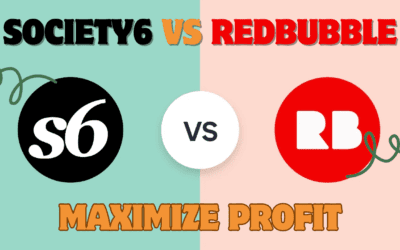
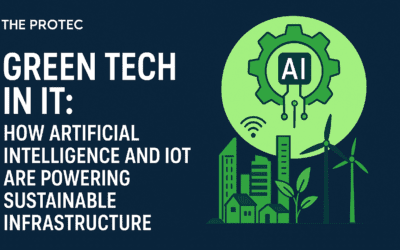

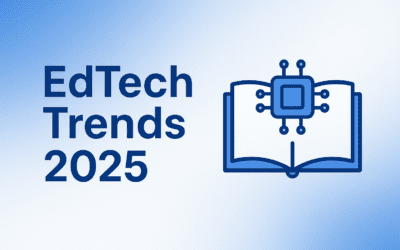





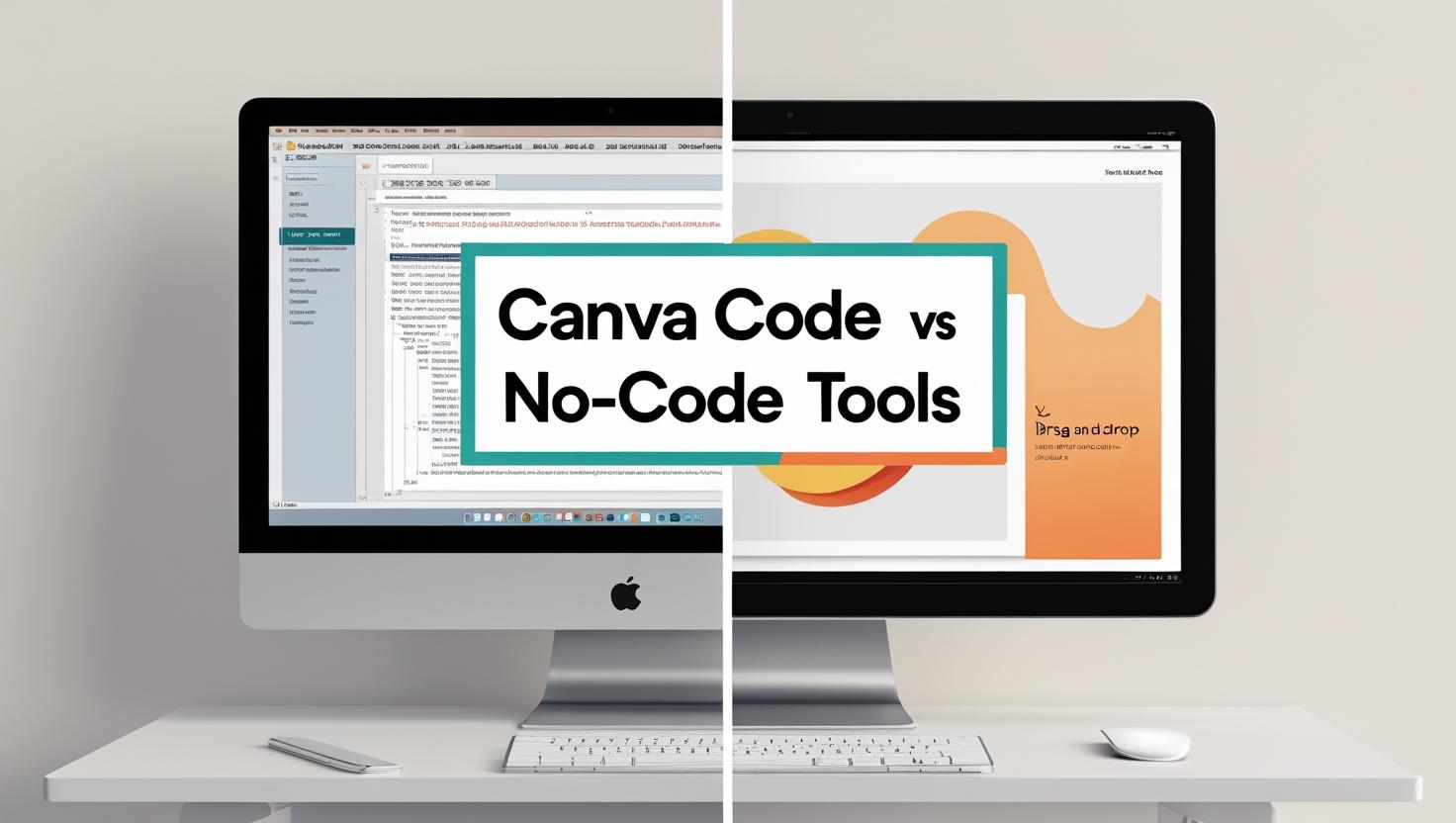




Thank you, I have recently been looking for info about this subject for a
while and yours is the best I have came upon till now.
But, what concerning the conclusion? Are you positive in regards to
the source?