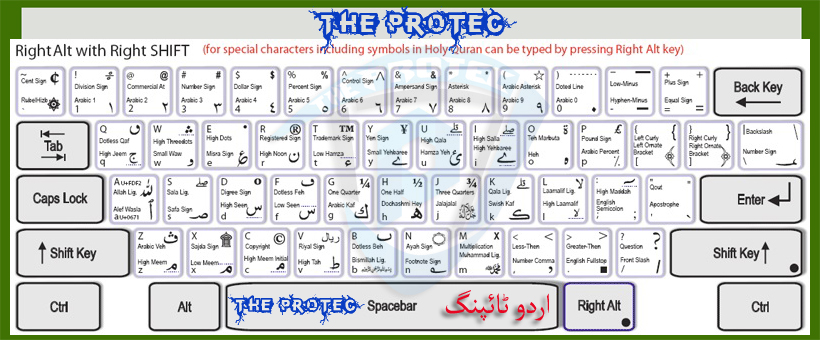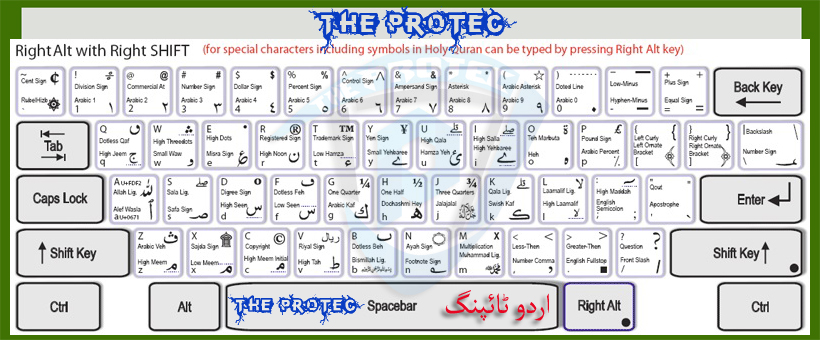If you have download and installed Phonetic keyboard from first part of the tutorial, then here is the layout of Phonetic Urdu Keyboard for you.
Simple layout for normal Urdu Typing

Advance Layout using Alt+Shift for special characters, you can write Quranic Characters with this method